Reset your Joomla admin password using phpMyAdmin
This tutorial you show you how to reset your Joomla admin password using phpMyAdmin
For this tutorial, we will be showing how to get to phpMyAdmin using cPanel. No control panel is required, however
1) Scroll down until you see Databases
2) Click phpMyAdmin

3) Click on your Joomla database at left
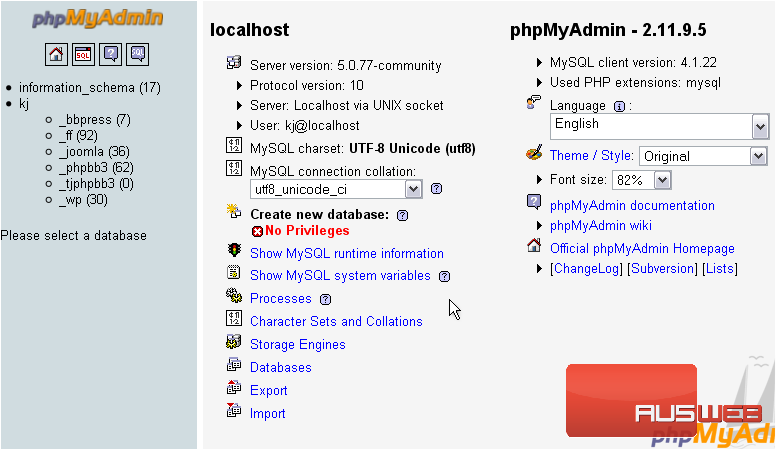
4) Scroll down until you find your users table
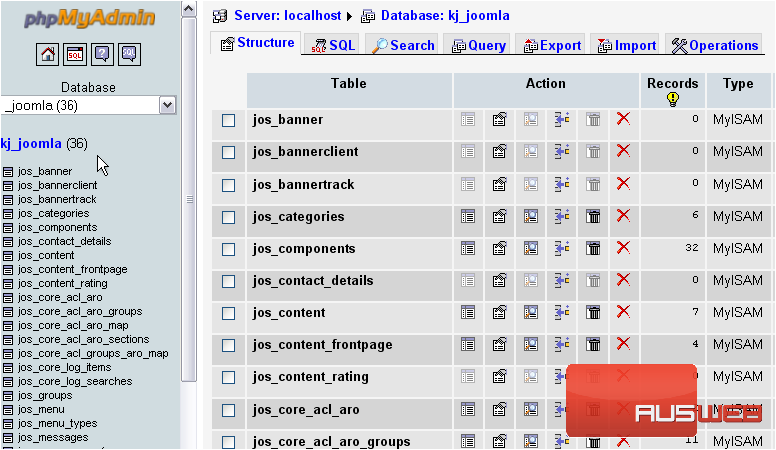
5) Click the Browse button
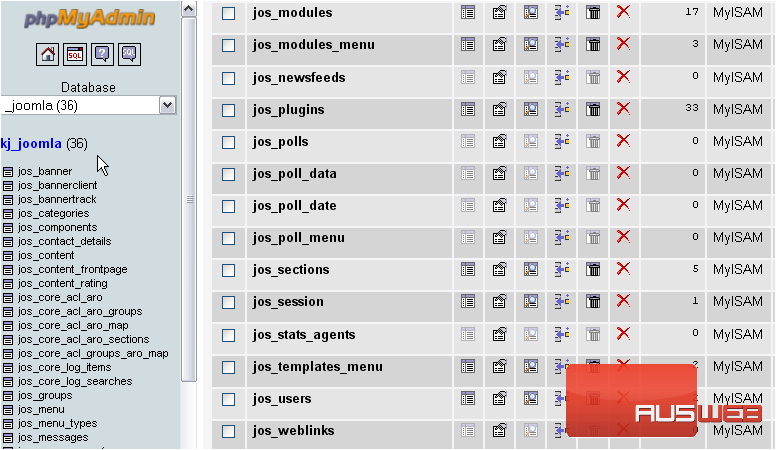
6) Click the Edit button next to the user whose password you wish to change
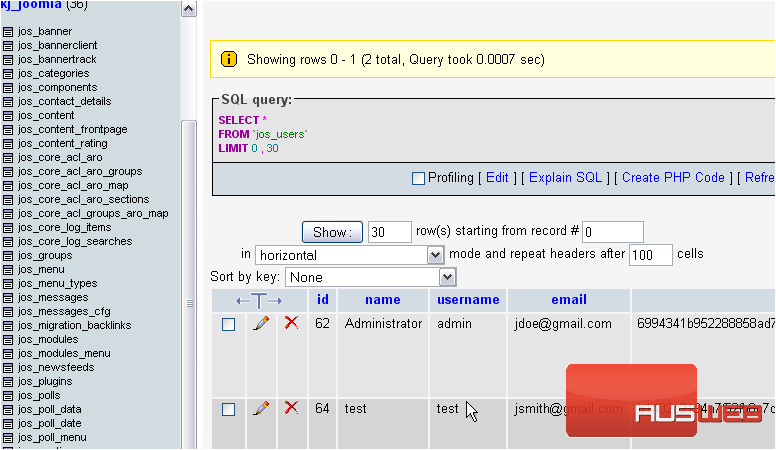
7) Type the new password here
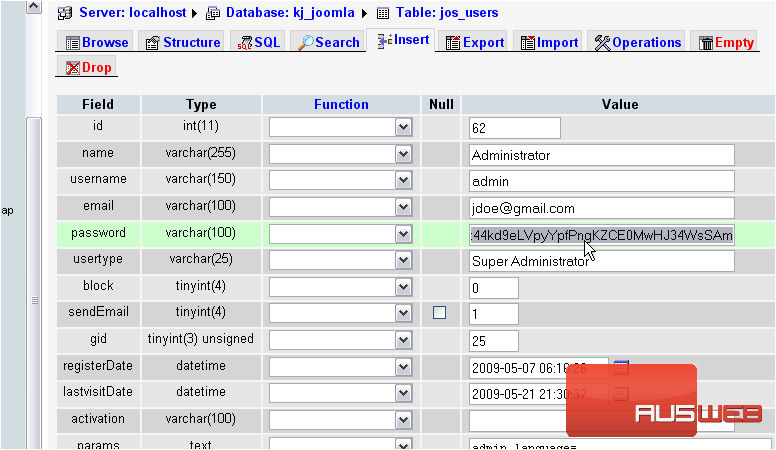
Joomla stores its passwords as a hash. This is an irreversible form of encryption
8) Click here to tell phpMyAdmin to convert this password to the correct format
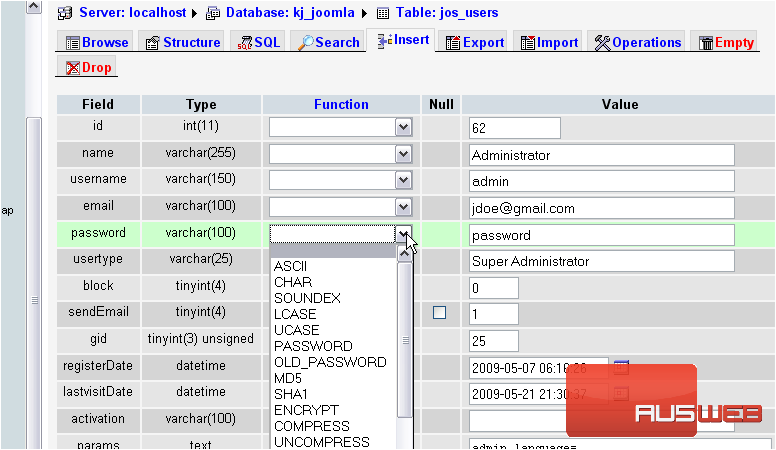
9) Click MD5
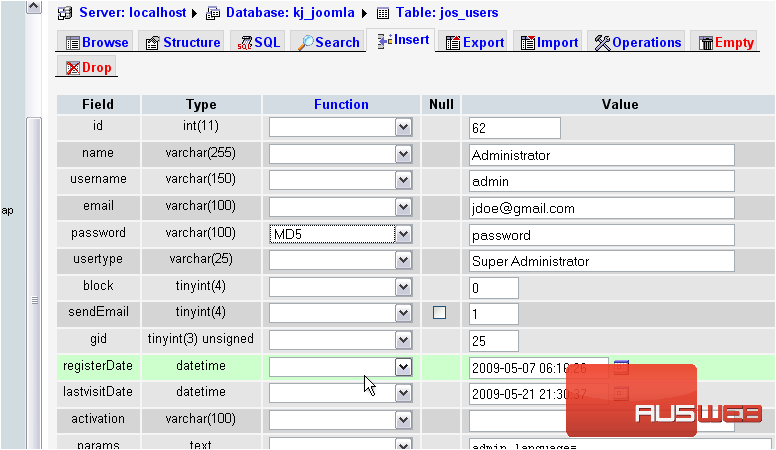
10) Now, scroll down and click Go
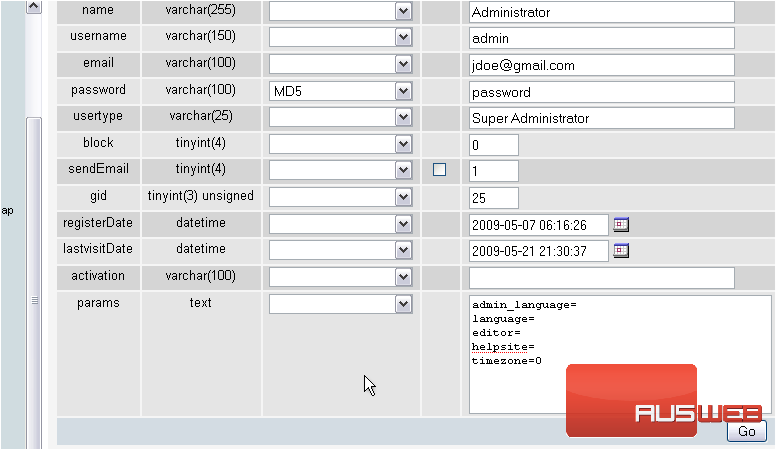
Now let’s go to Joomla and check that it worked
11) Log in
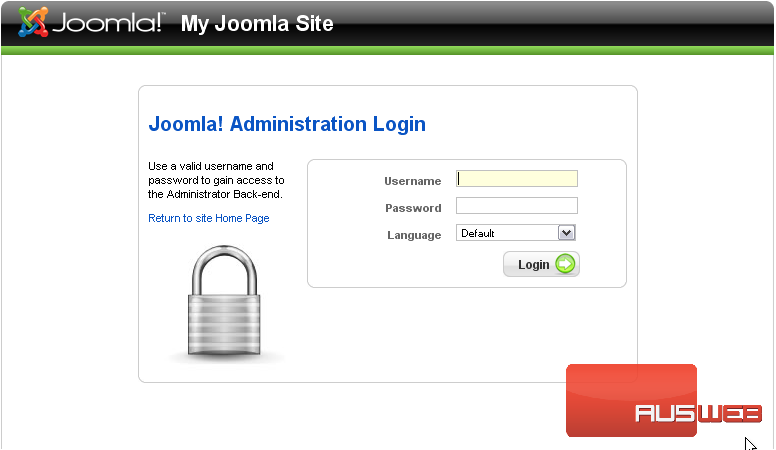
Success!

Now let’s change our password in Joomla, since it stores extra information along with the MD5 hash of the password
12) Click Site
13) Go to User Manager
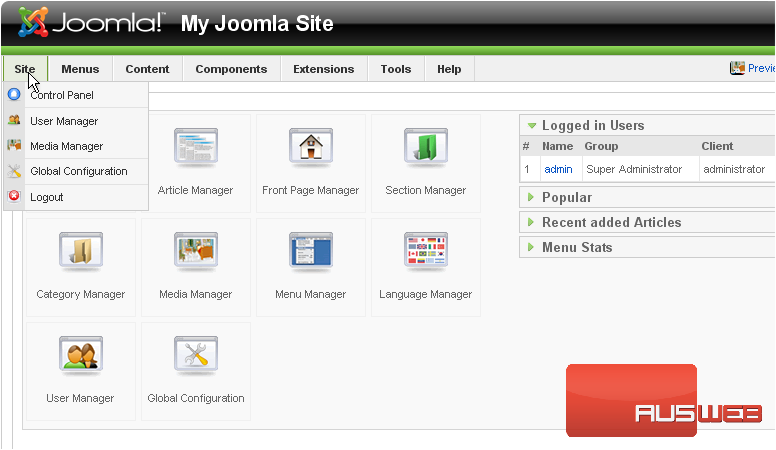
14) Click on the user

15) Change the user’s password
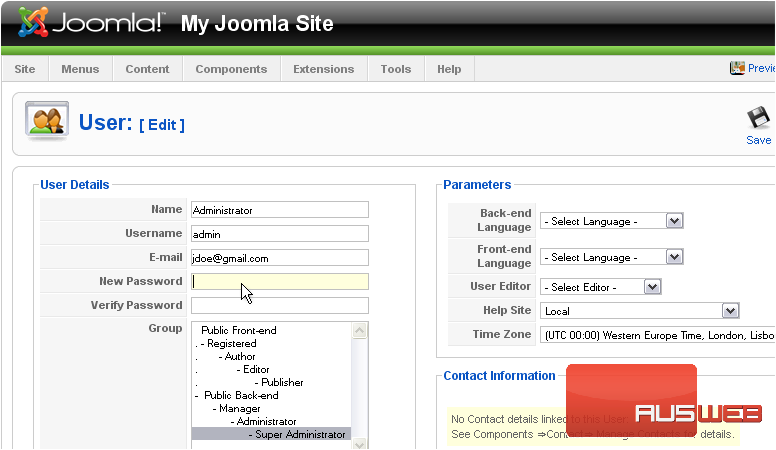
16) And click Save
That’s it! Your Joomla administrator password has now been updated

