Rename database tables with phpMyAdmin
This tutorial will show you how to rename database tables with phpMyAdmin
Click the database table you wish to rename
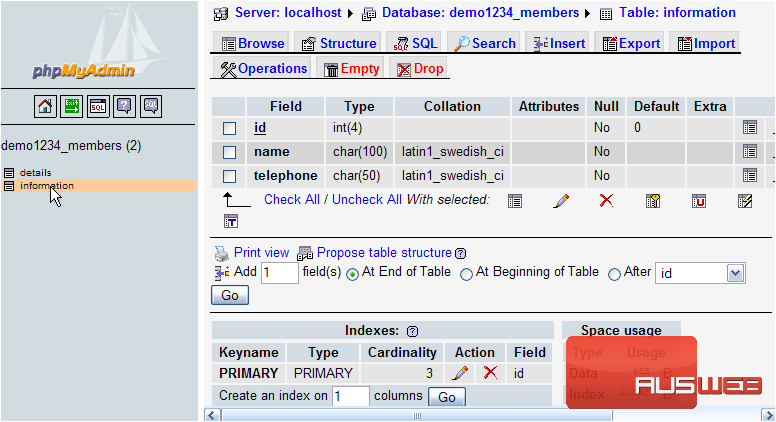
Then click the Operations button
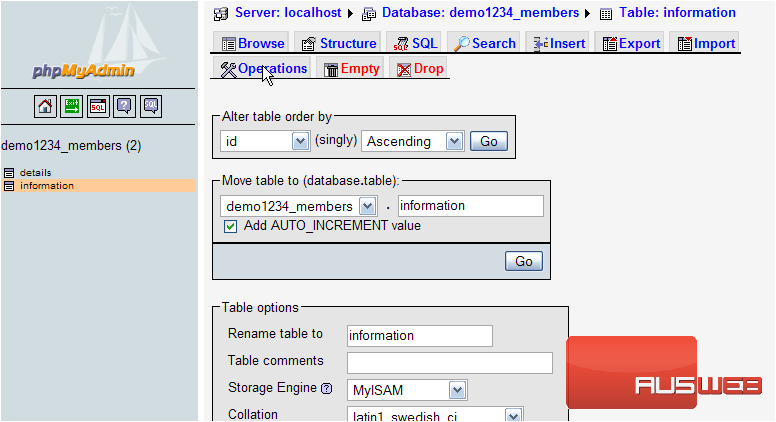
Enter a new name for the table here
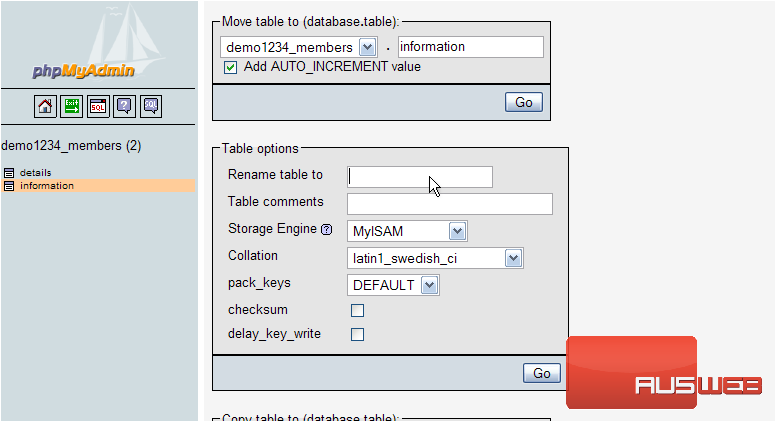
Then click Go
That’s it! The information table has been renamed infotable, and is listed here
This is the end of the tutorial. You now know how to rename database tables using phpMyAdmin

