Prevent new user registrations in Joomla
This tutorial will show you how to prevent new user registrations in Joomla
1) Click Site

2) Then Global Configuration
3) Go to the System settings
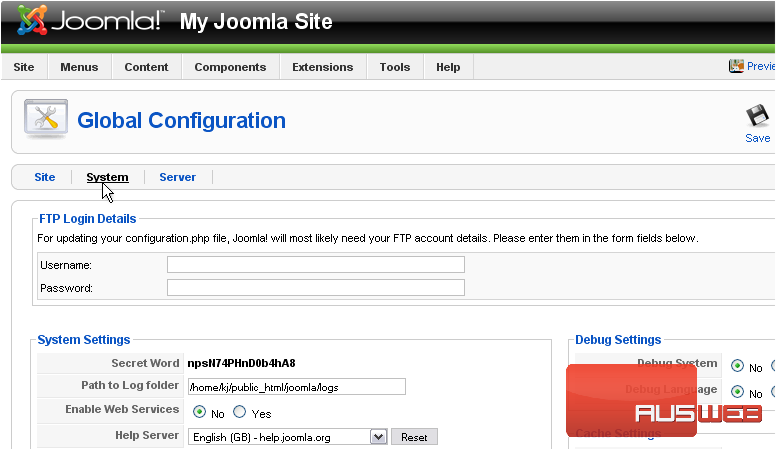
Scroll down
4) Next to Allow User Registration, click No
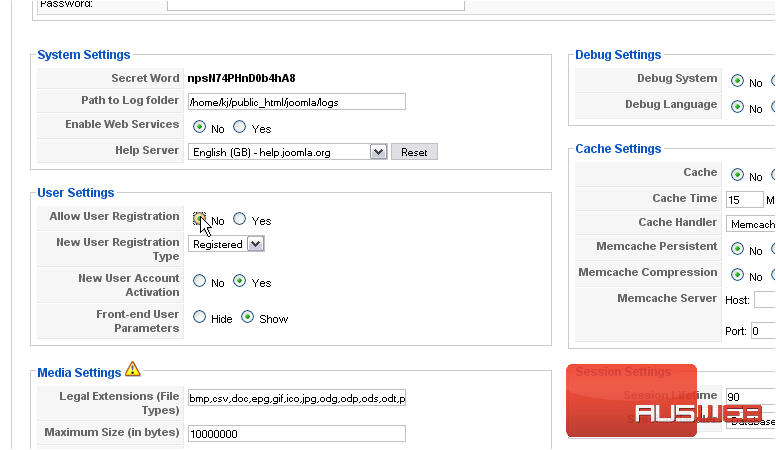
Users will now be unable to register a new account for your Joomla site
At this point, you can also choose the default group that will be applied to new users upon registration and set whether users have to activate their new account through email before they can log in
Scroll up
5) Click Save
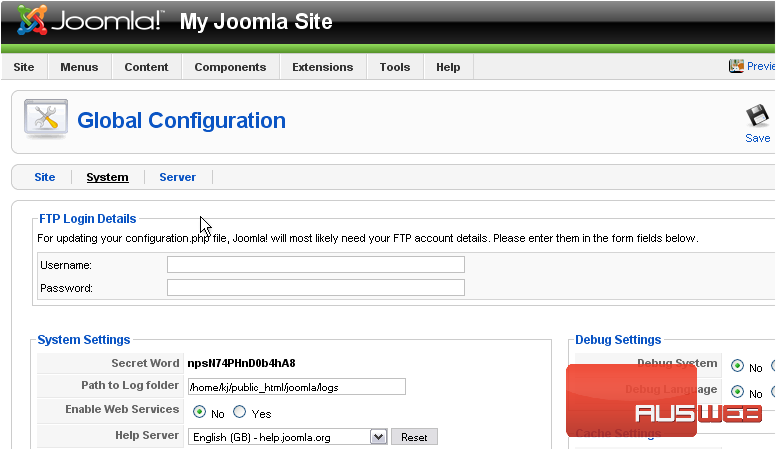
That’s it! You now know how to disable user registration in Joomla

