Prepare Joomla for migration to Joomla 1.5.x
This tutorial will show you how to prepare Joomla for migration to Joomla 1.5.x
The Joomla project ceased providing support for Joomla 1.0 on July 22, 2009. This means any future security flaws found with Joomla 1.0 will not be fixed; there will be no further releases beyond that date
So, it’s time for Joomla site admins to upgrade any existing Joomla 1.0 installations to version 1.5
Because of the vast number of changes made to the core functionality of Joomla between versions 1.0 and 1.5, the upgrade process is more complicated than when upgrading from Joomla 1.5 to a newer version of 1.5
First, you’ll need to install the Migration component on your Joomla 1.0 site
This can be found at the following URL:http://joomlacode.org/gf/project/pasamioprojects/frs/

1) Go there, then look down the page until you see Migrator
2) Right-click and Save
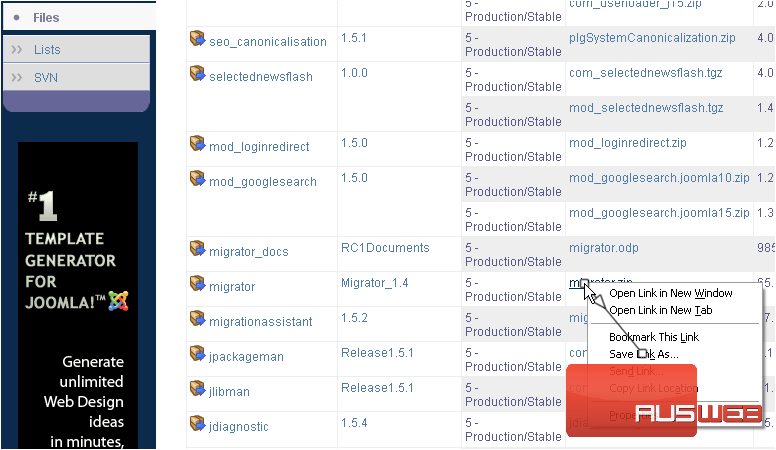
3) Click Save
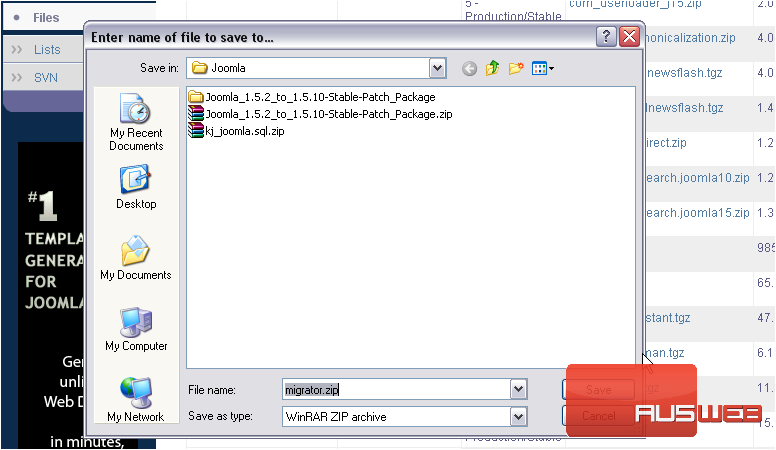
4) Now, go to your Joomla 1.0 admin panel
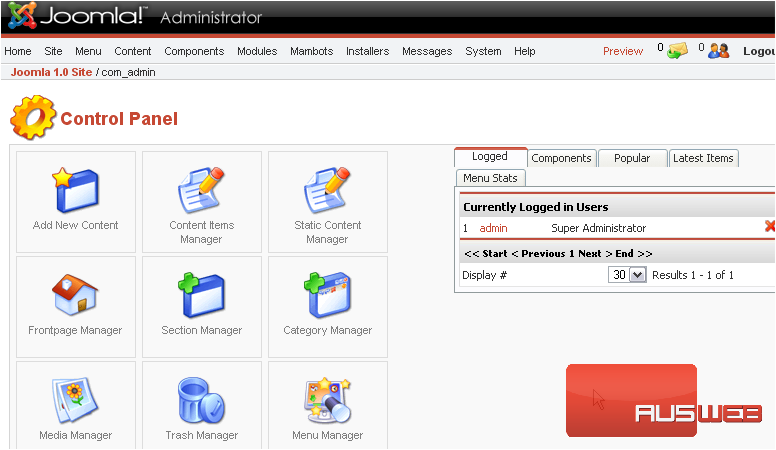
5) Go to Installers
6) Click Components
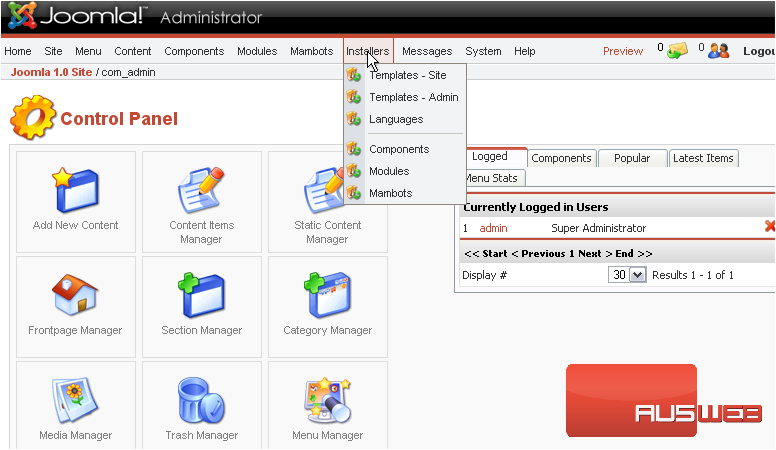
7) Find and upload the file we downloaded
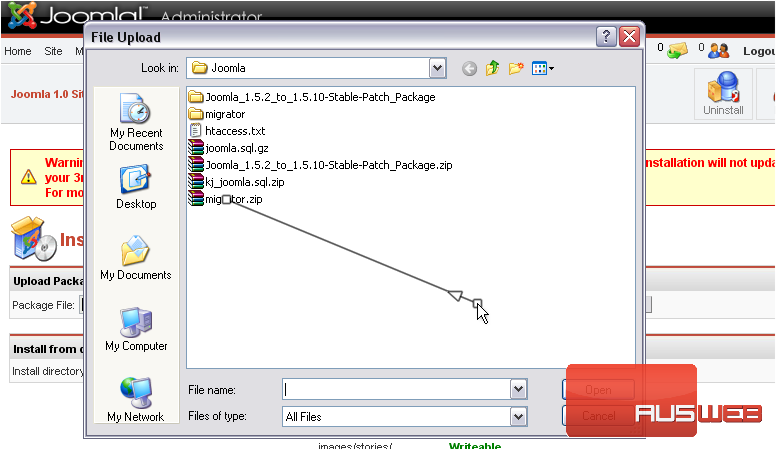
8) Click Continue
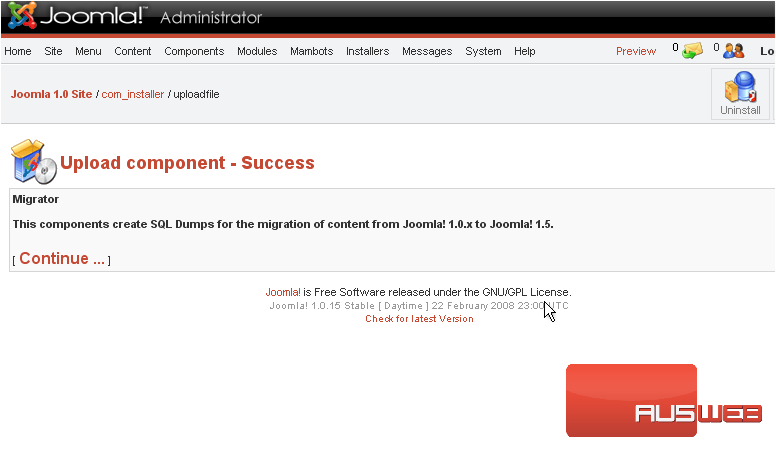
The Migrator component has been installed
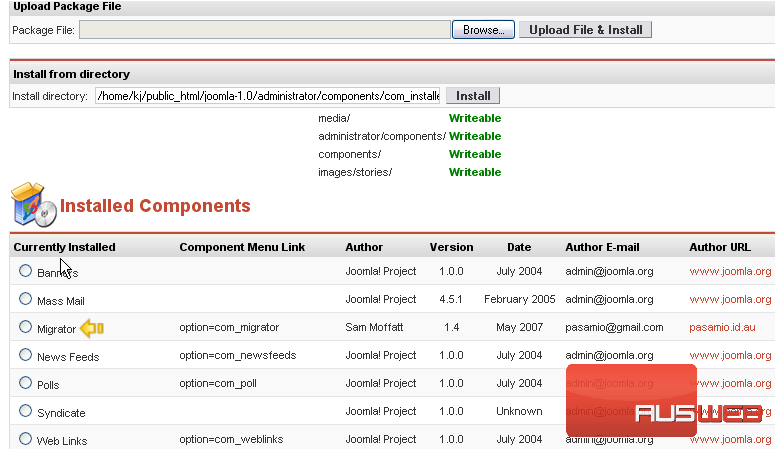
Now, let’s begin the migration process
9) Go to Components…
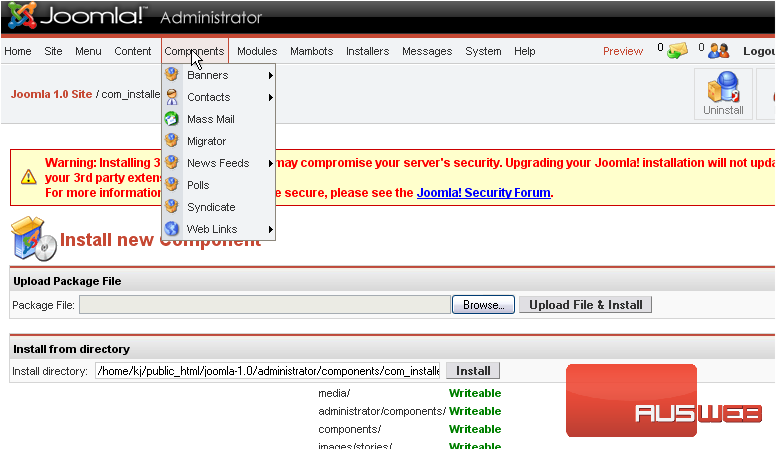
10) …then Migrator
Here you’ll see a breakdown of the migration process, along with a number of links that will allow us to proceed
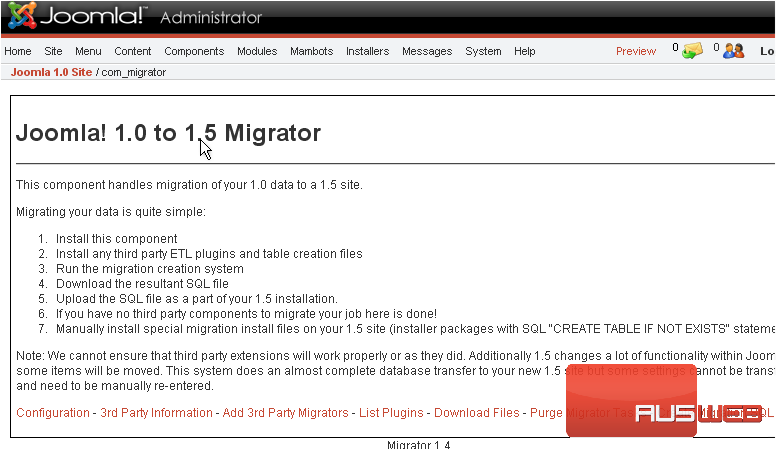
Let’s go to Configuration first
The only option here adjusts how many database rows are exported at once. The default should be fine, but making it a little higher can’t hurt
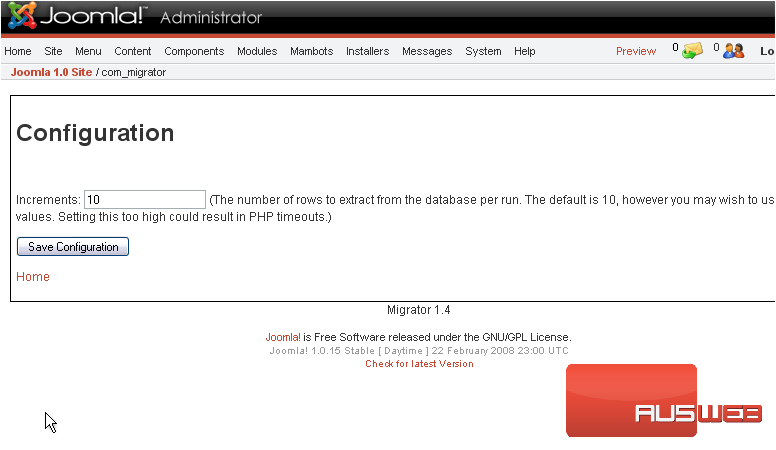
11) Click Save Configuration
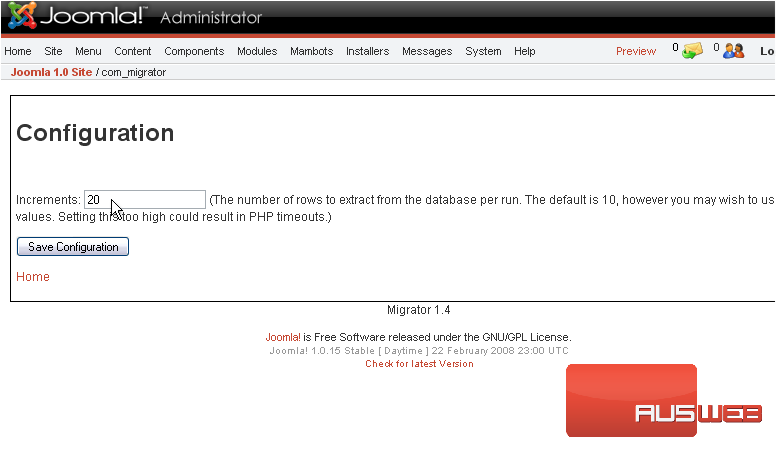
The configuration has been saved
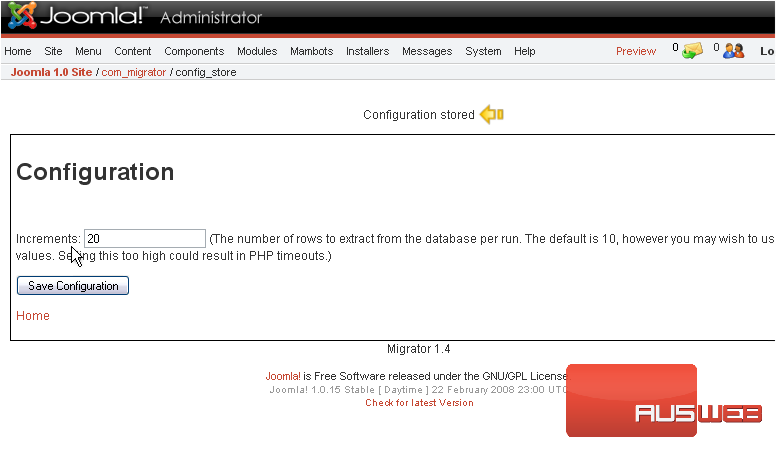
12) Return to the previous page by clicking Home
13) Now go to the next link
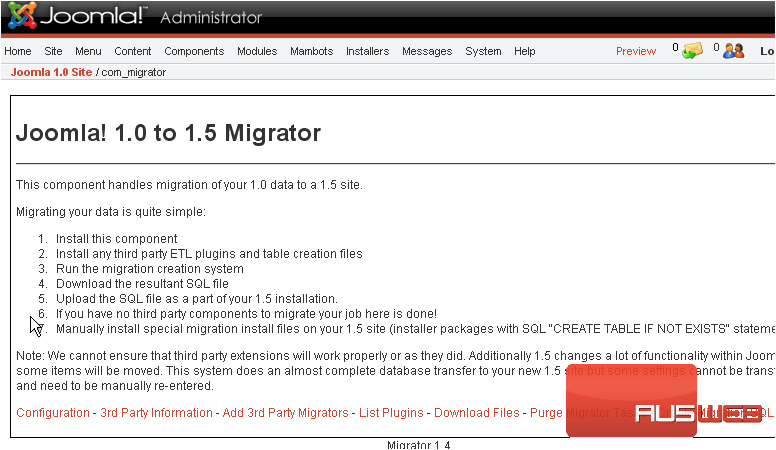
This page describes how to migrate any third-party extensions along with the Joomla core; a migrator plugin is required for each extension you have installed, otherwise those extensions will not be migrated
14) Follow this link for a list of migrator plugins for several Joomla extensions
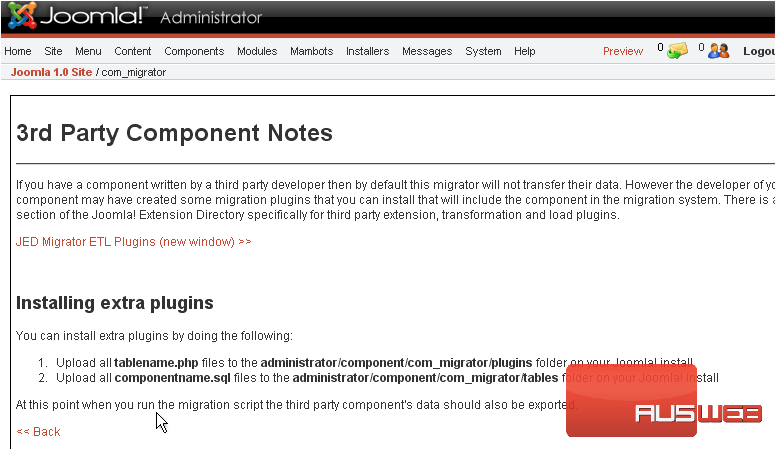
At present, there are only seven available
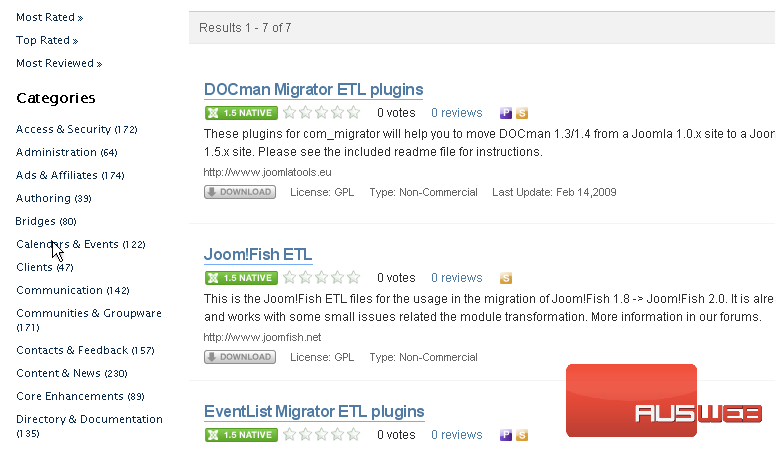
Since we don’t have any extensions installed, let’s continue with the migration
15) Go Back
This is where you’d upload any 3rd party migrator plugins; you can upload them using the form provided here, or use FTP. Since we have none to install, we’ll skip this step
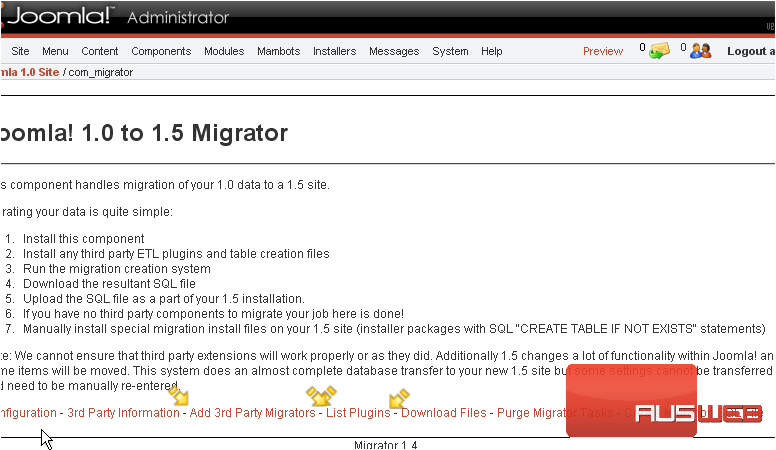
This page simply lists all available migration plugins
The next two pages are only useful after a migration has taken place
Now, let’s complete the migration
16) Click Create Migration SQL File
By default, all migration plugins are enabled. Deselect any that you don’t want to export or that cause errors
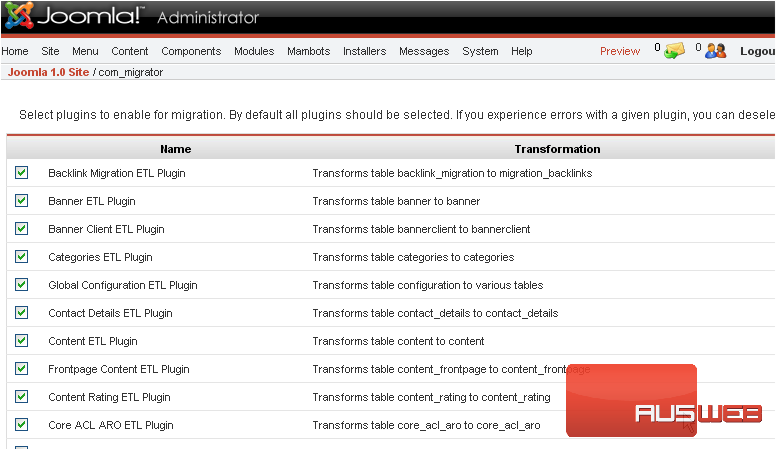
17) Click Start Migration
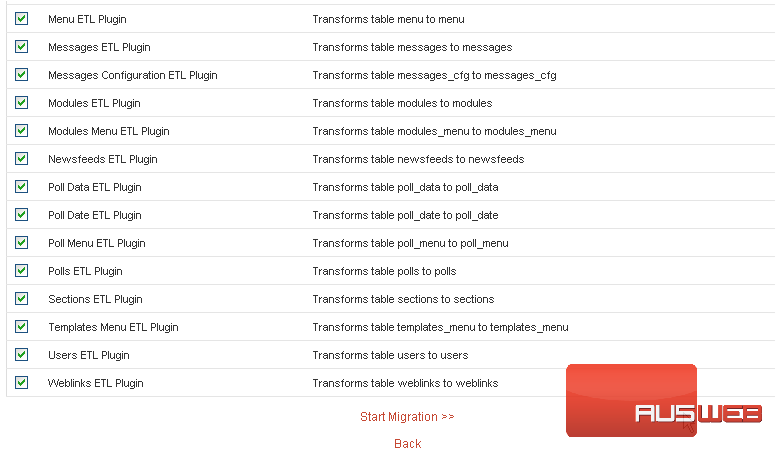
The migration process may take several minutes to complete
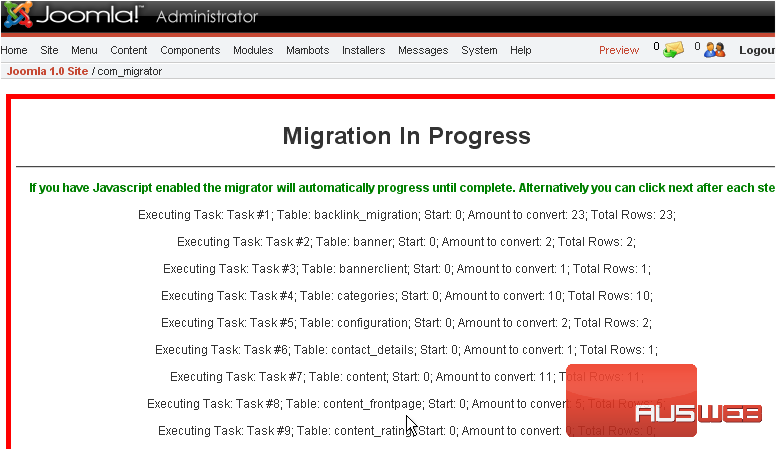
18) Once you’re told it’s complete, click Download…
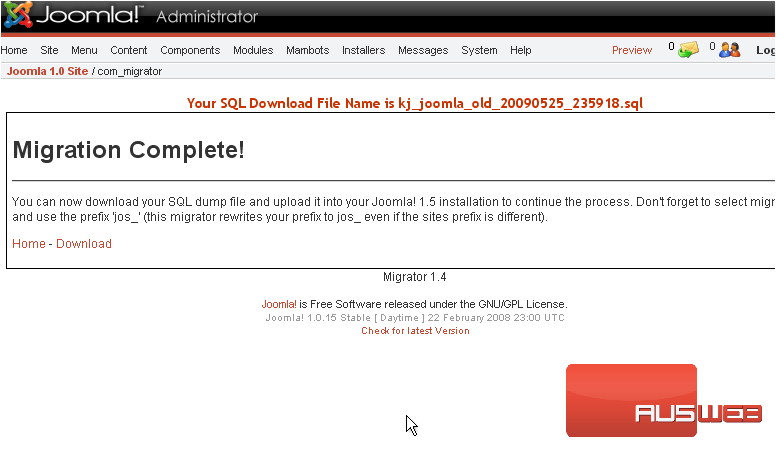
19) …and click Download again
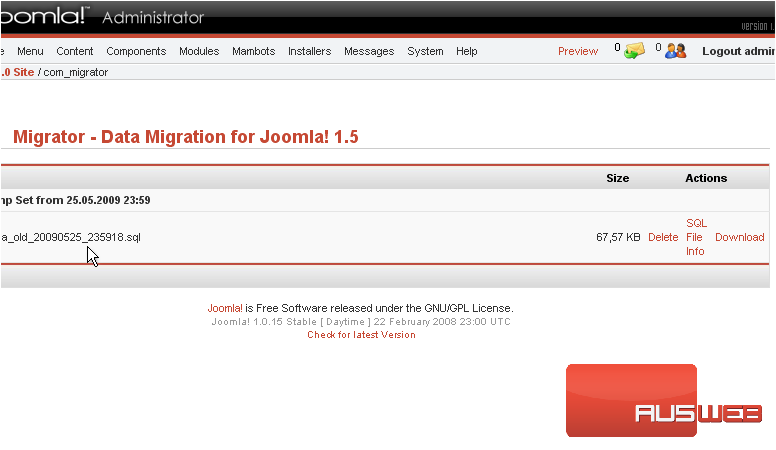
20) Save the file to your computer
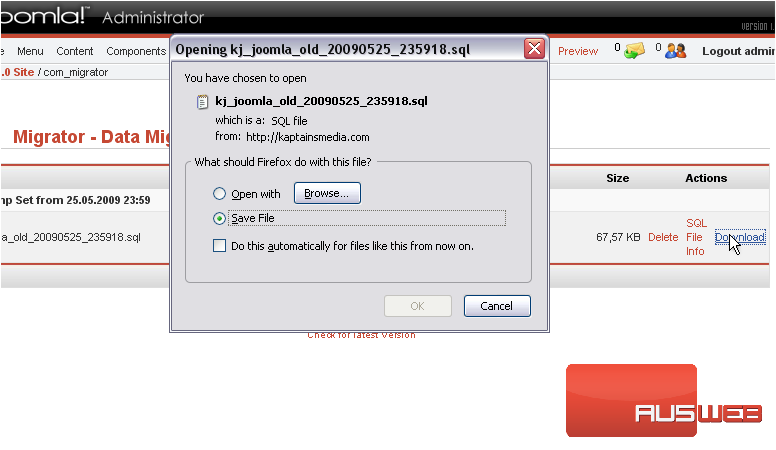
The migration file has been created! Step one is now complete!
Now it’s time to apply the migration file to Joomla 1.5. There are two ways to do this, each of which has been explained in its own accompanying tutorial

