Manage multiple stores in Magento
This tutorial will show you how to manage multiple stores in Magento
1) Go to System… and click Manage Stores
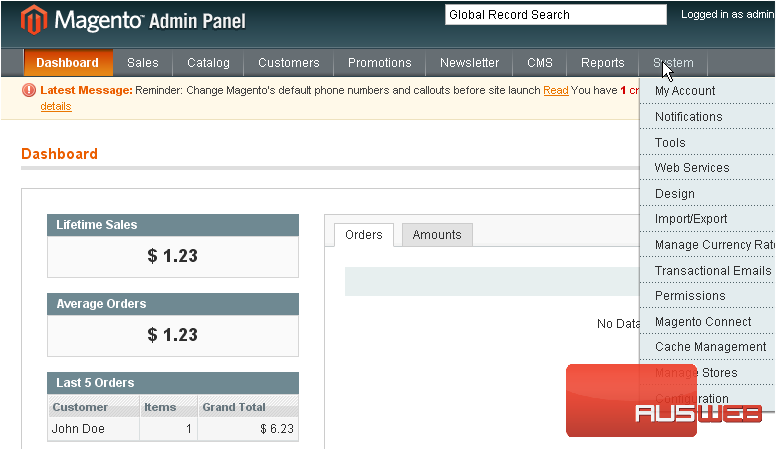
On this page, you can view all of the stores that have been set up
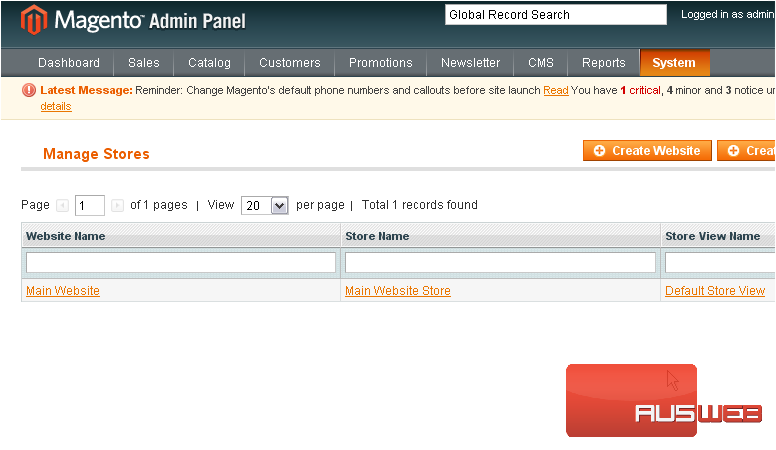
2) To create a new website, click this button
3) Enter a name for the new website
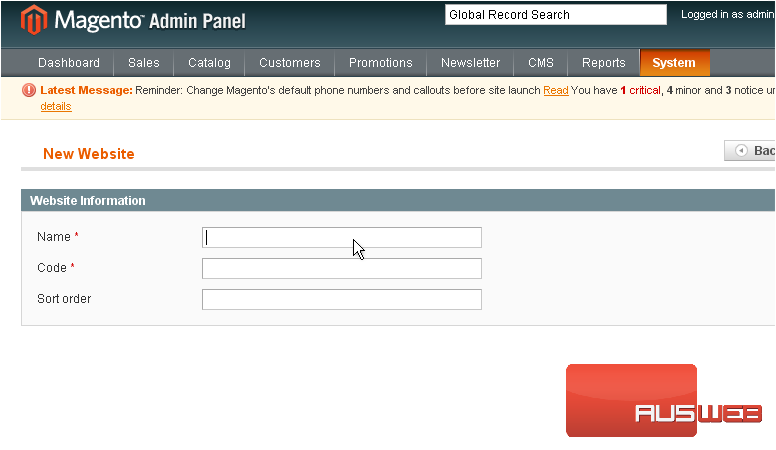
4) Enter a code for the website
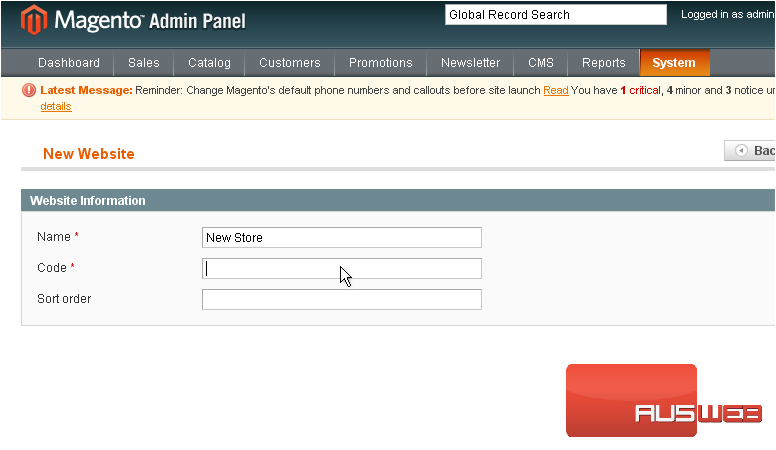
5) Click Save Website
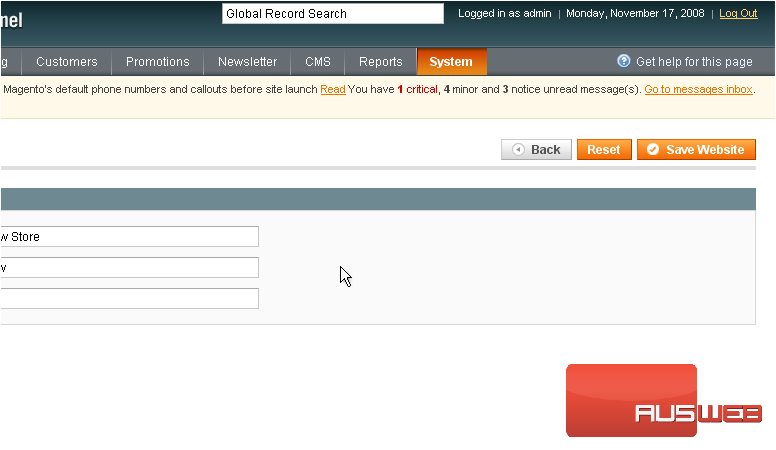
The website has been saved
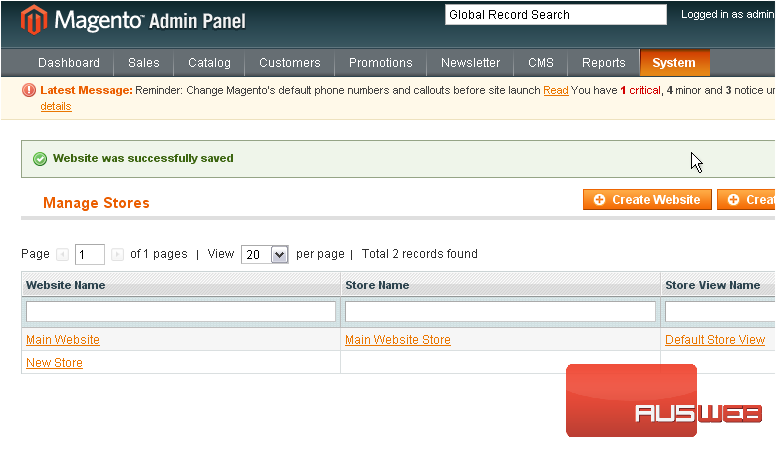
We will now need to create a name for the new store
6) Click Create Store
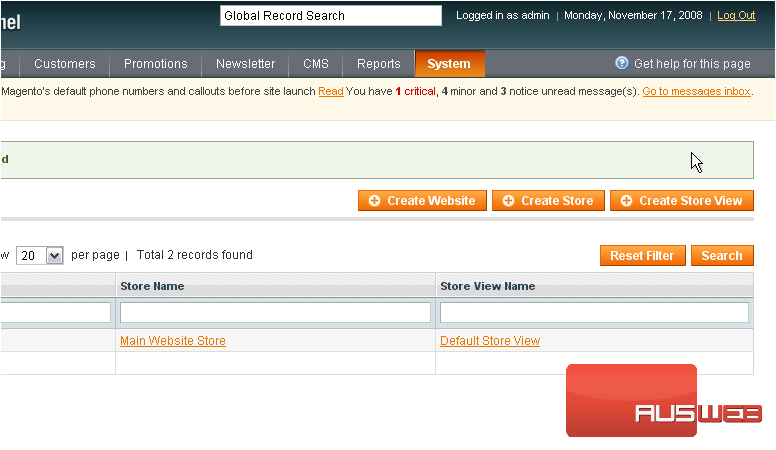
7) Choose the website
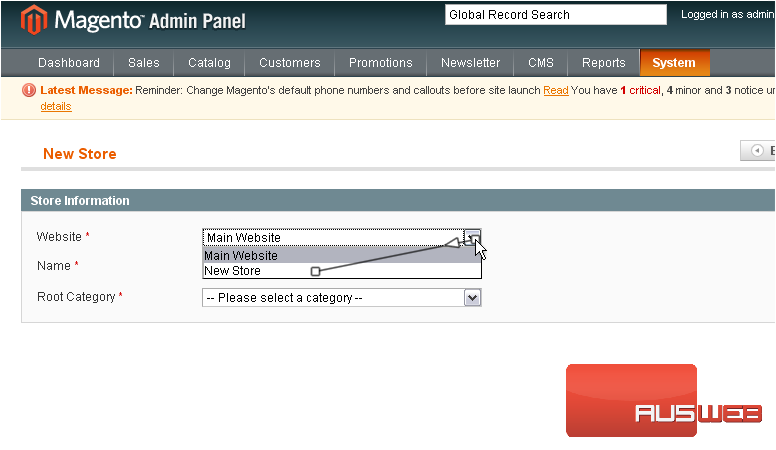
8) Enter a name for the new store
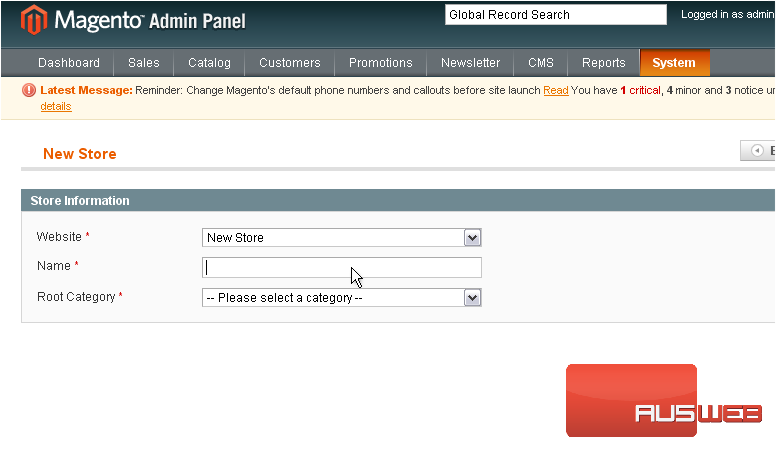
9) Select the root category
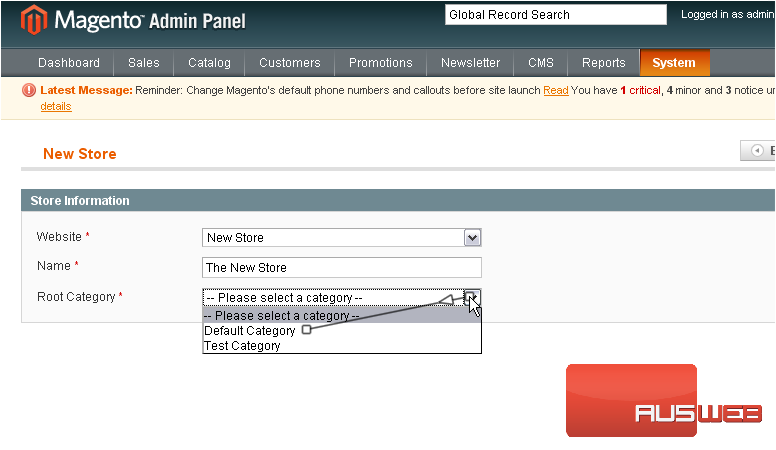
10) Click Save Store
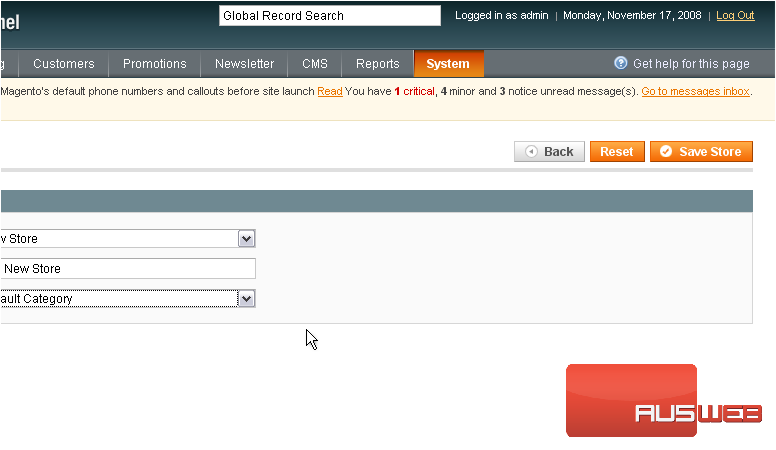
The store has been saved
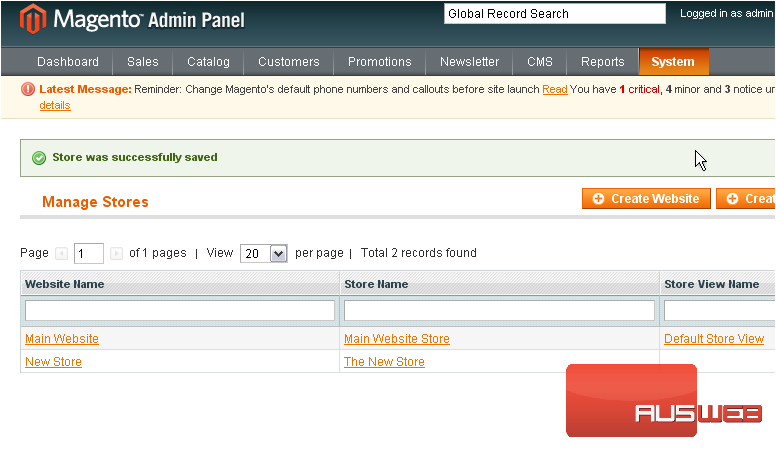
Now, we will create a store view name
11) Click Create Store View
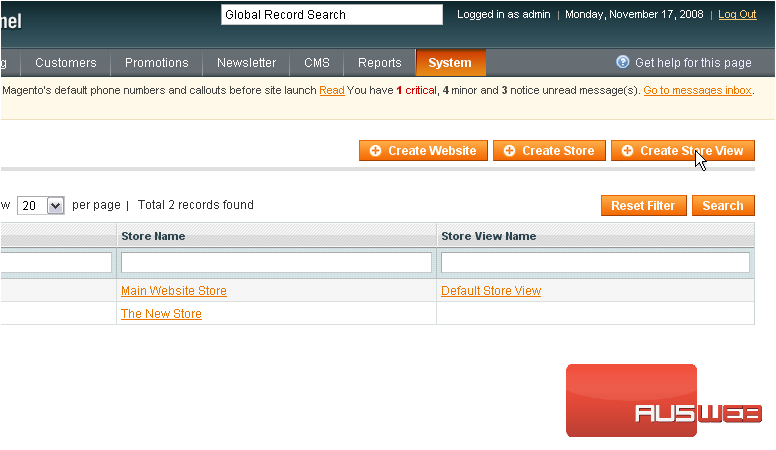
12) Select the store
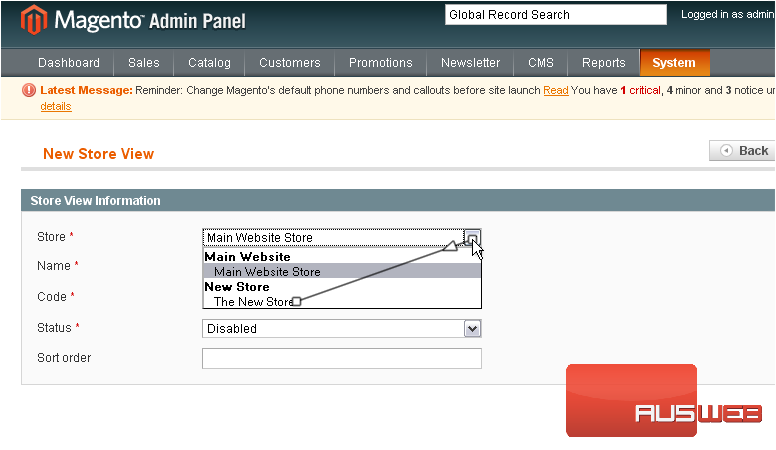
13) Enter a name
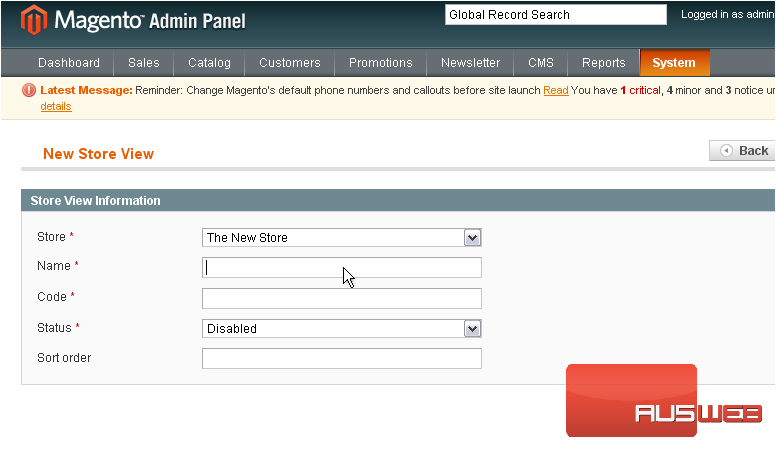
14) Enter the new store code
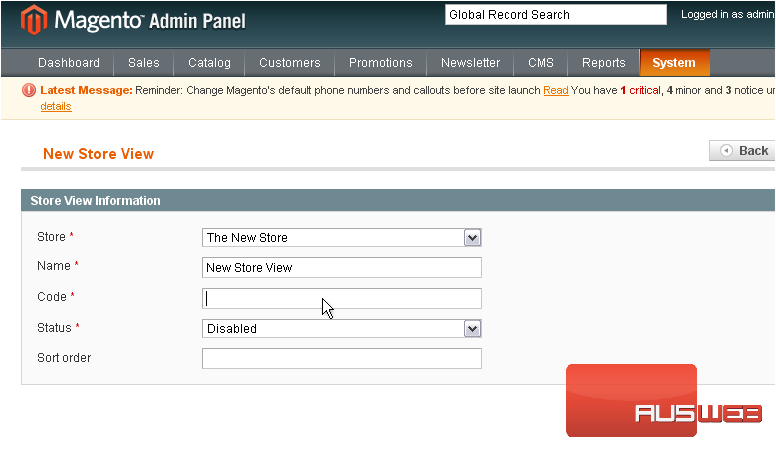
15) Select the status
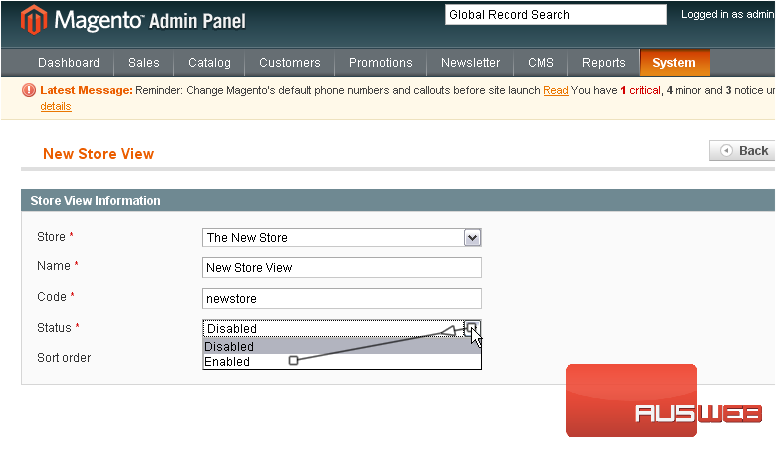
16) Click Save Store View
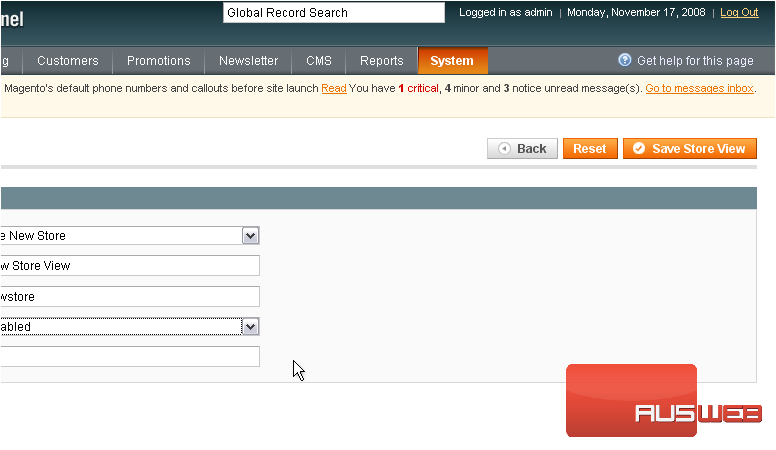
The store has been saved
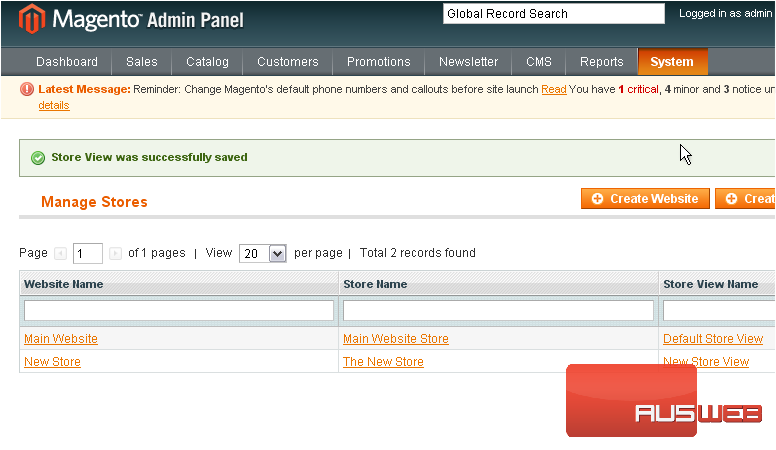
This is the end of the tutorial. You now know how to manage multiple stores in Magento Commerce

