Installing an RPM in WHM
This tutorial will show you the steps for installing an RPM in WHM
1) Find the Software category.
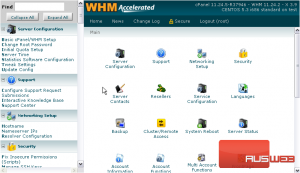
2) Click the link entitled Install a RPM.
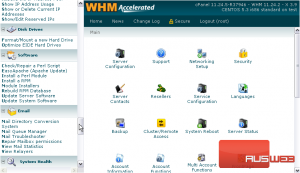
3) Find an RPM in the list that you might want to install.
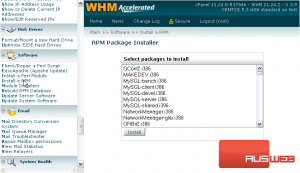
The program called lynx is a text-based web browser that works in SSH, or Linux command line.
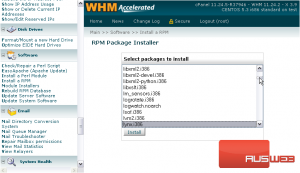
4) Click Install.
If the package was already installed and up to date — as was the case for us — then no action will be taken. Otherwise, the package should now be installed.
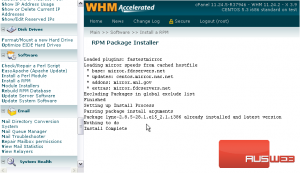
This completes the tutorial. You now know how to install an RPM in WHM.

