Identify Disk Space Usage on a Windows Server
To find which files/folders are consuming the most space on your Windows server, you can use a disk usage analyser tool such as WinDirStat.
It represents the disk usage in a graphical manner which is easy to understand. It is an open source project and can be downloaded using the below link: http://prdownloads.sourceforge.net/windirstat/
Note: WinDirStat is a third party software, use it at your own risk.
Process
- Download the latest version of WinDirStat from the above link.
- Launch WinDirStat and select the drives you want to check and click OK. Allow the program to scan the selected drives. This could take several minutes.
- Once completed, WinDirStat will display the current disk usage in each drive. Click on the + sign next to the drive to see the disk usage sorted by directories.
- Continue expanding the directories using the + sign to check the size of sub-directories.
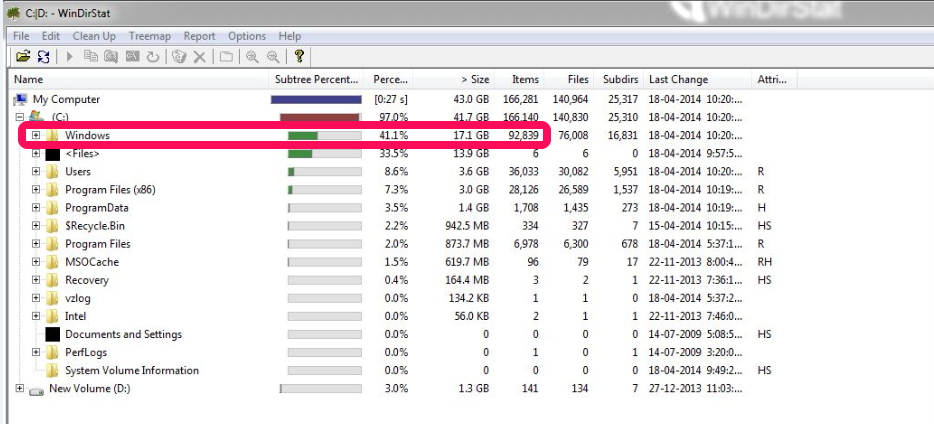
You can get detailed information about WinDirStat from the following URL: http://windirstat.info/index.html
You can also purchase Windows VPS hosting or Windows Cloud web hosting from the experts at Web24.

