Enable product reviews in Magento
This tutorial will show you how to enable product reviews in Magento
1) To manage product ratings, go to Catalog…
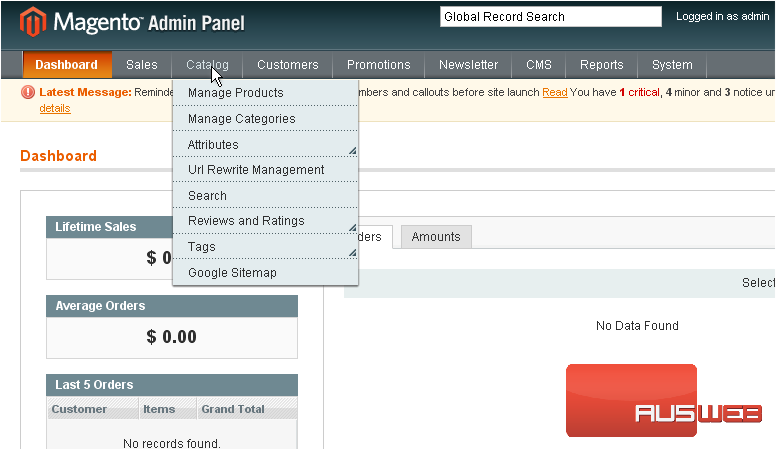
2) …then Reviews and Ratings… and click Manage Ratings while in the Magento Admin Panel
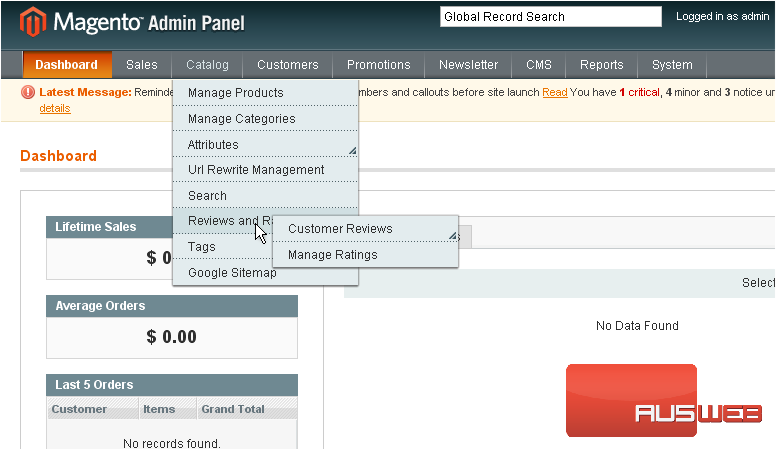
This is where you can view all of the ratings for products in Magento eCommerce
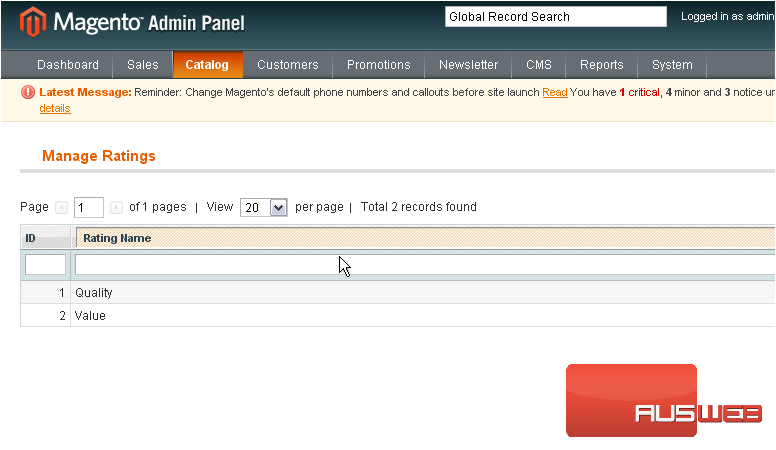
3) To add a new rating in Magento, click this button
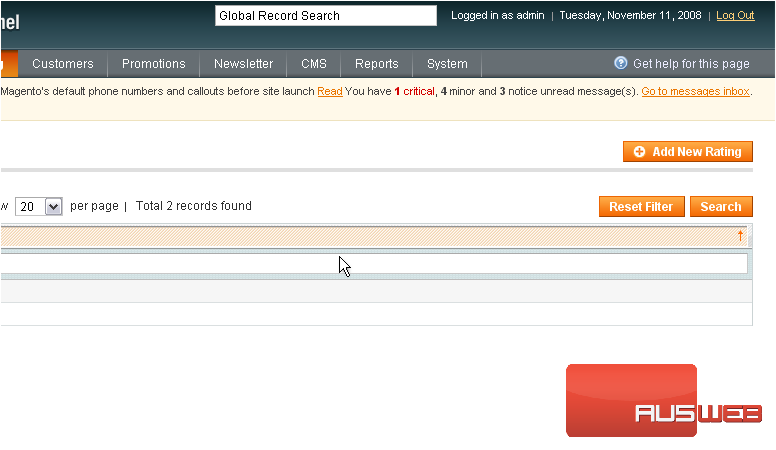
4) Enter a title for the new rating
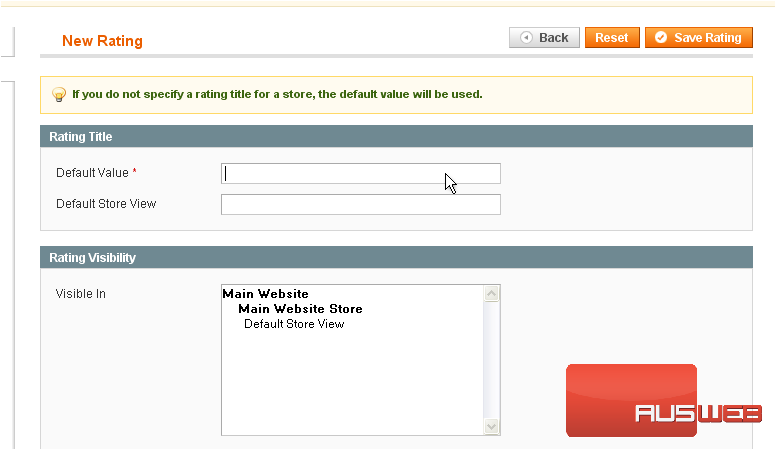
5) Select where you want the rating to be visible within your Magento Shopping Cart
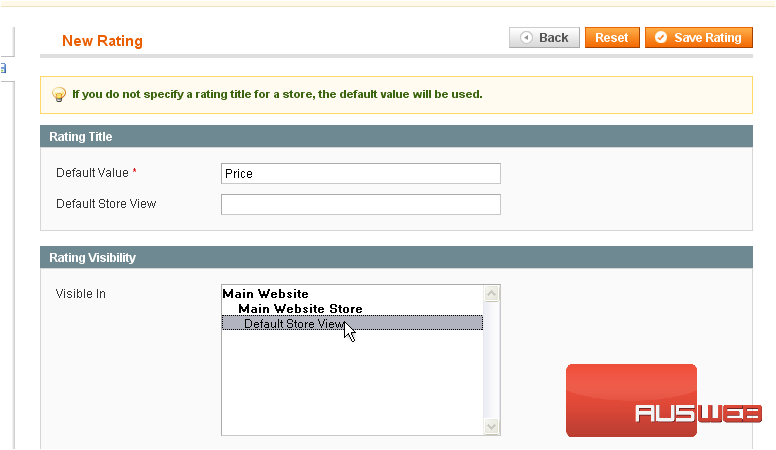
6) Click Save Rating
The rating has been saved to Magento
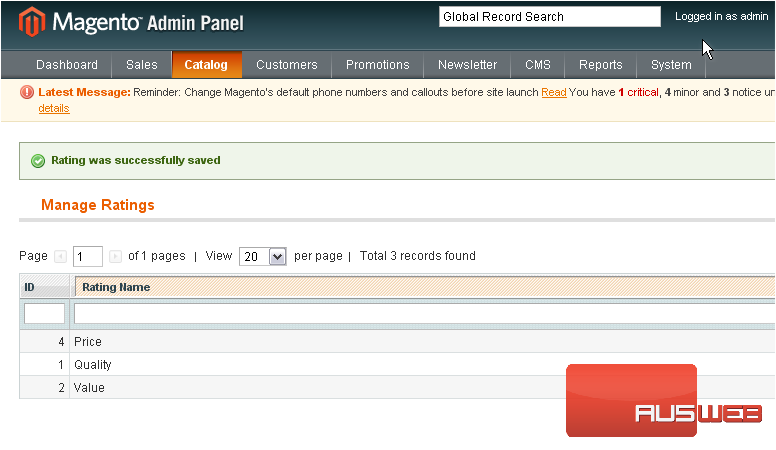
7) To manage your Magento Commerce customer reviews, go to Catalog…
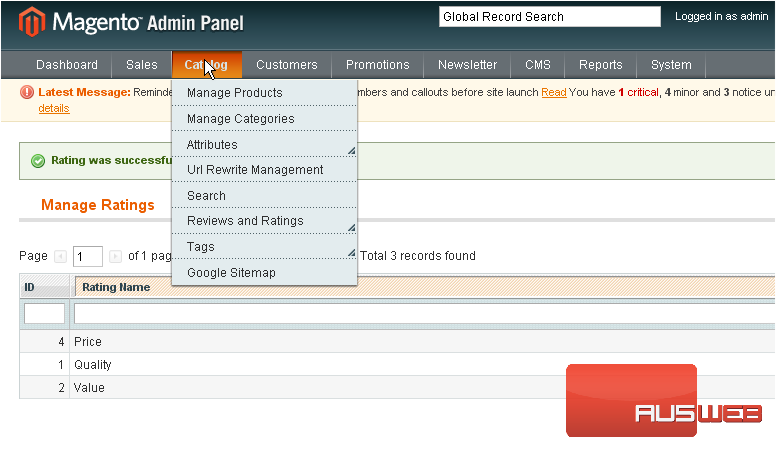
8) …then Reviews and Ratings…
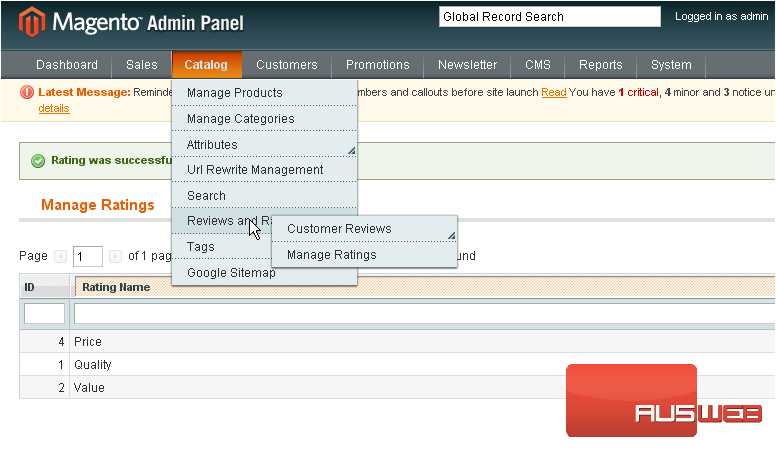
9) …Customer Reviews… and select Pending Reviews while in Magento
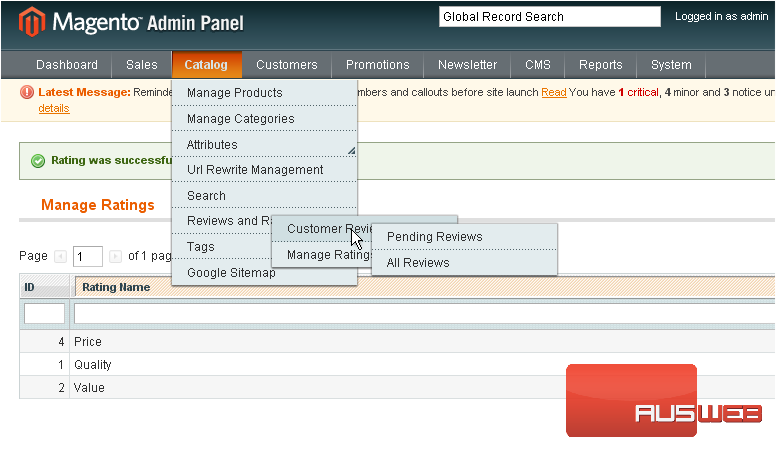
When a customer writes a review for a product, Magento will show it below until you approve it
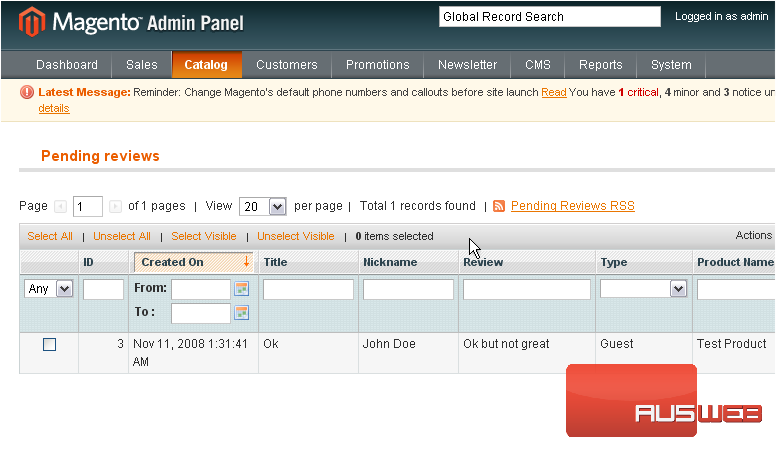
10) Click on the review to see more information about your Magento review
Magento eCommerce will show you the name of the product reviewed, who reviewed it, information about the rating, and details about the review
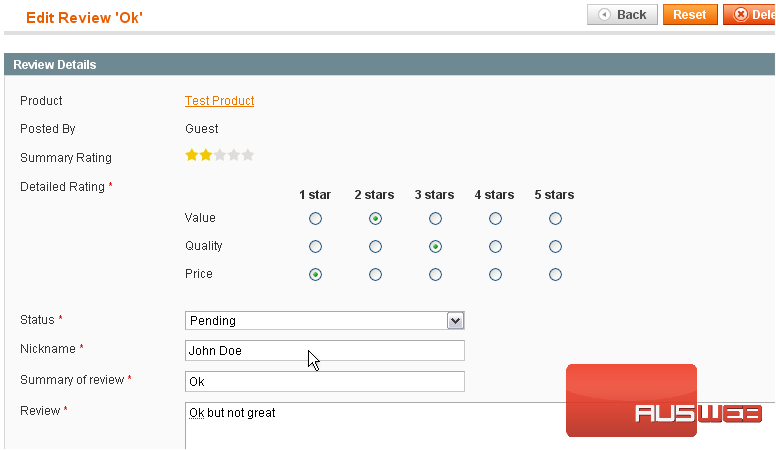
11) Approve a Magento review by selecting the option from the menu
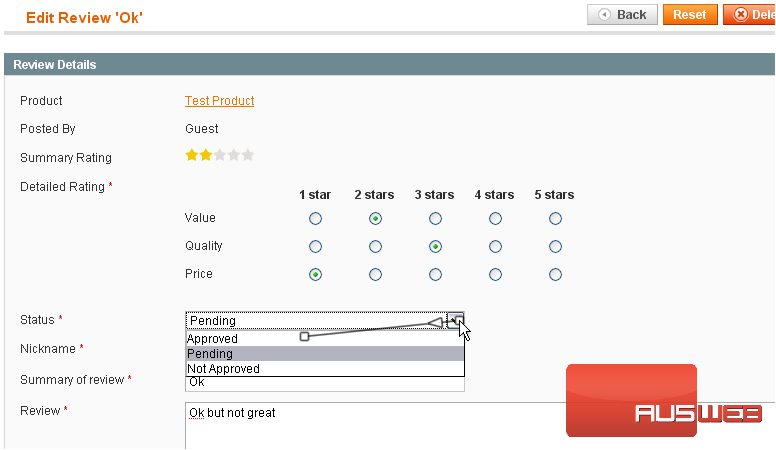
12) To save your Magento changes, click ‘save review’:
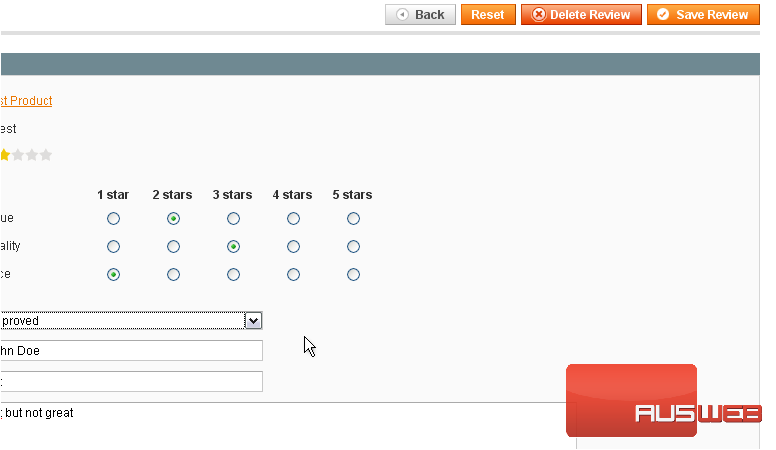
The review has been saved and will now show up on the product page within your Magento Shopping Cart Solution
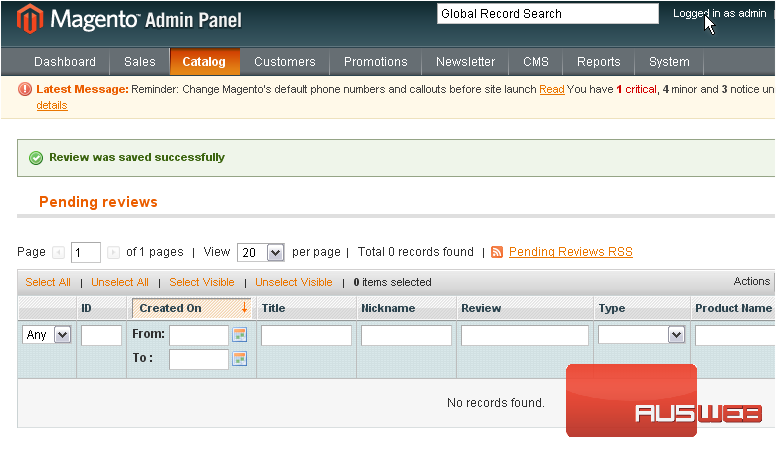
13) To view all customer reviews, go to your Magento eCommerce Catalog…
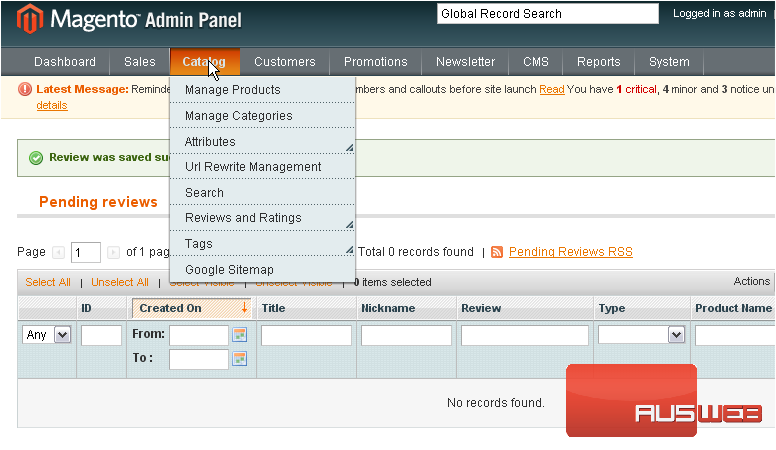
14) …Reviews and Ratings…
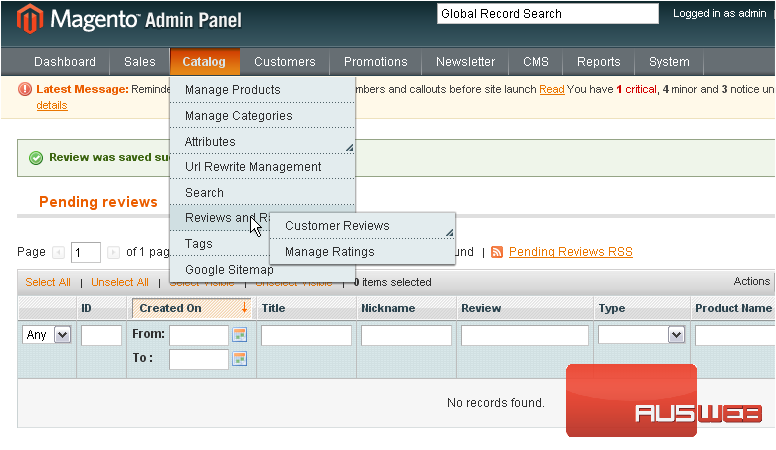
15) …Customer Reviews… and select All Reviews while in Magento
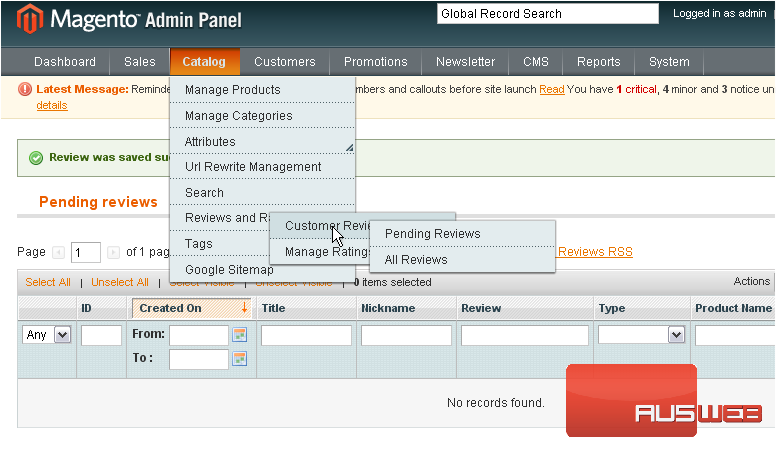
This page will show all Magento Commerce customer reviews regardless of their status
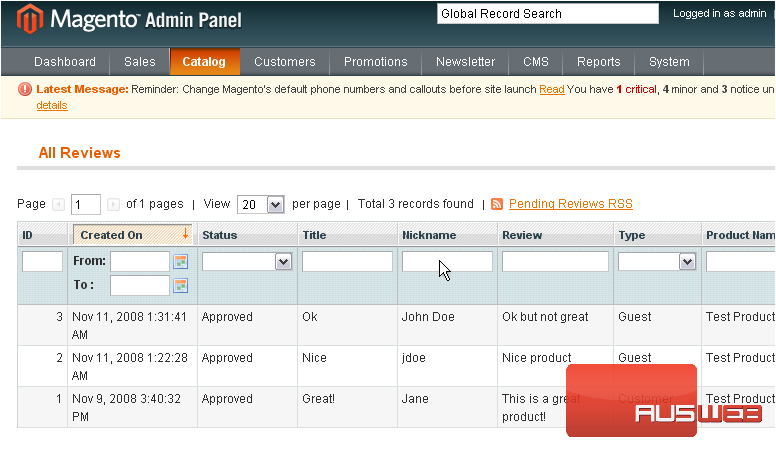
This is the end of the Magento Shopping Cart tutorial. You now know how to manage ratings and reviews in Magento Commerce.

