Create a database table in phpMyAdmin
This tutorial will show you how to create a database table in phpMyAdmin
Now let’s learn how to create a table within a database
Select thedemo1234_members database here
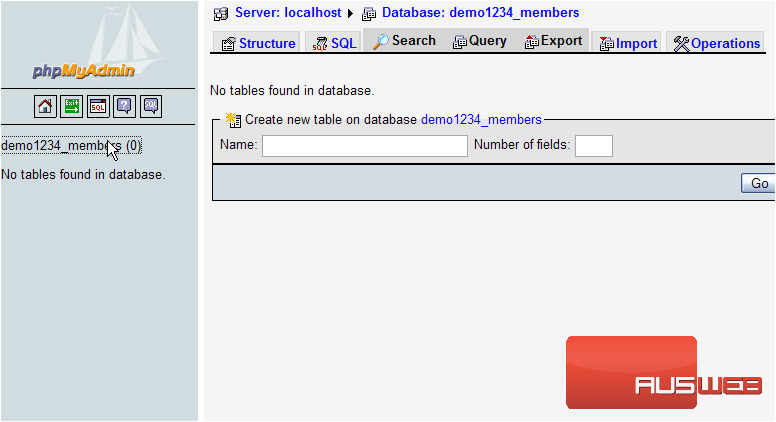
Enter a Name for our new table
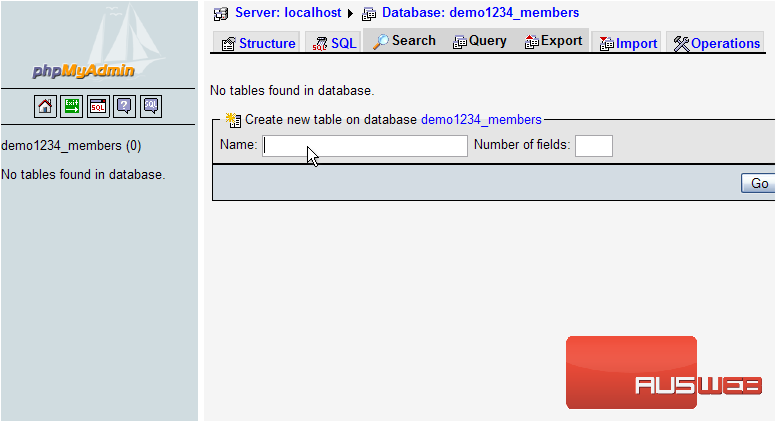
Then enter the number of fields this new table is to have. Click Go
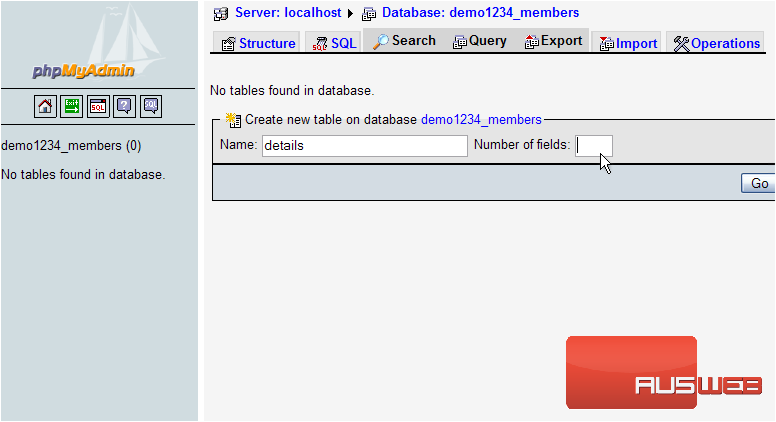
Now enter the details of each field within the new table
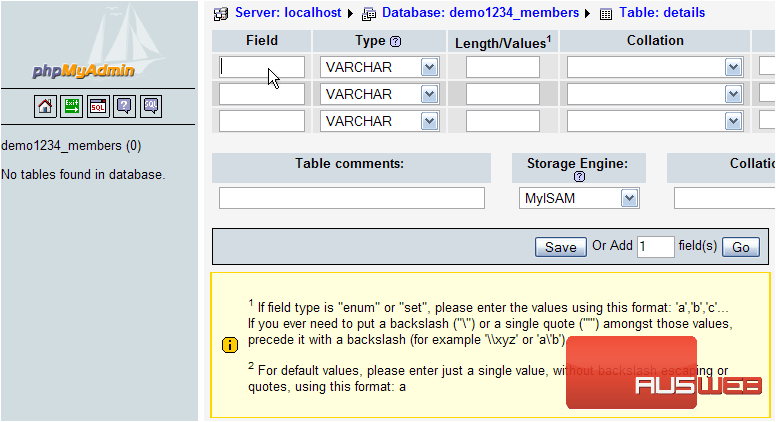
We also want this first field to be the Primary key that will be automatically filled in (auto_increment) when new entries are added to the table
The first field will be called id, and it will be an integer that’s 4 characters in length
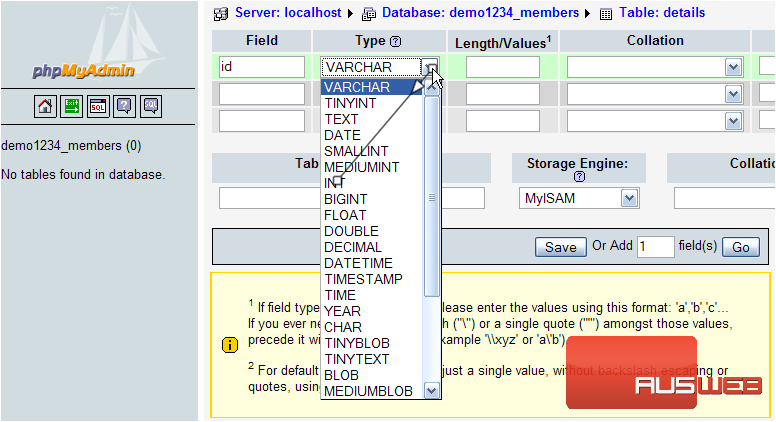
Selecting this option makes the id field the Primary key in the table
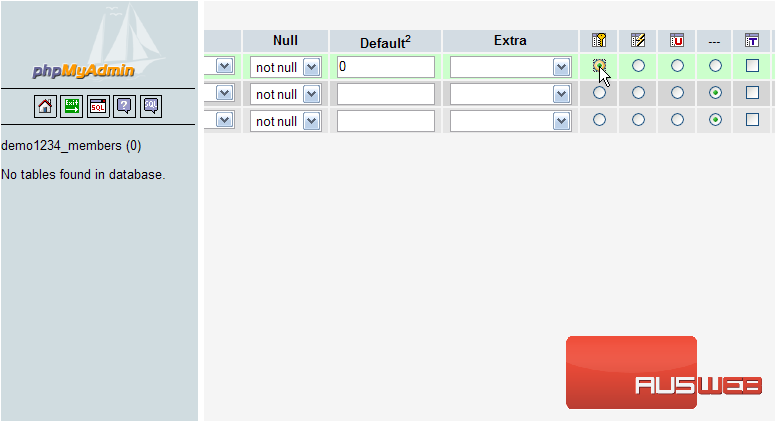
The remaining fields will be CHAR (character) fields. Be sure the length is set long enough to accomodate the fields
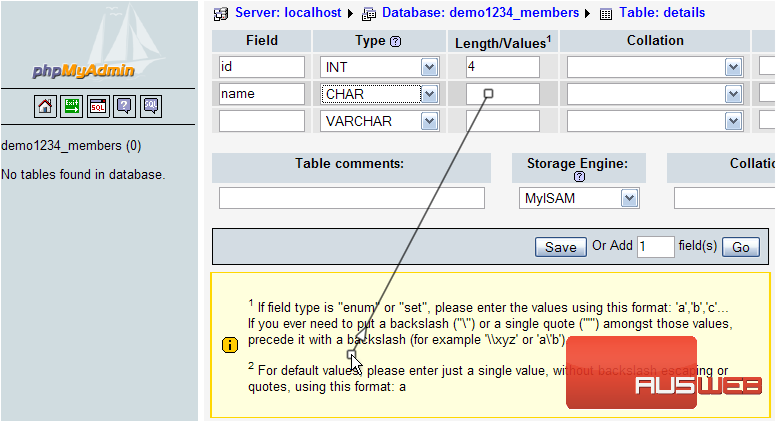
When finished, click Save
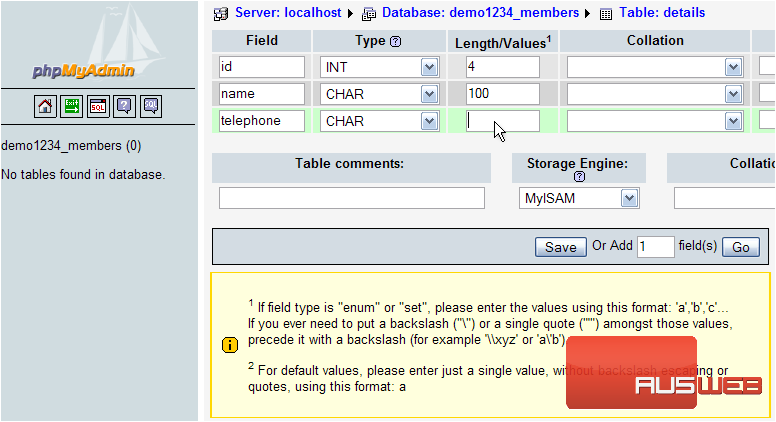
That’s it! Our new table (details) has been successfully created within our database(demo1234_members) as indicated here
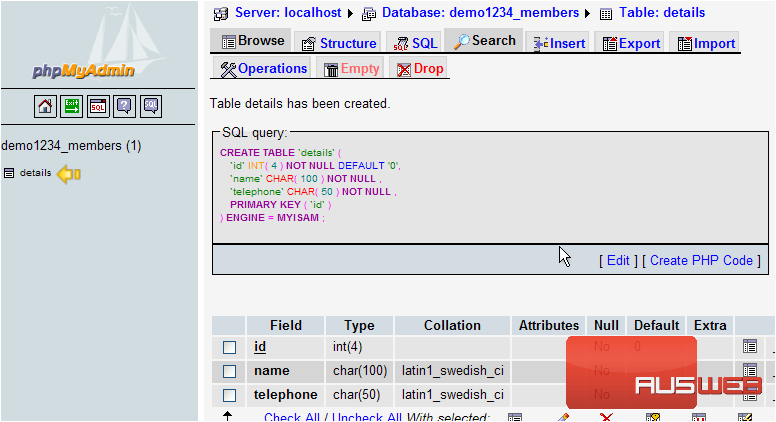
This is the end of the tutorial. You now know how to create new tables within a database using phpMyAdmin

