Configure shipping options in Magento
This tutorial will show you how to configure configure shipping options in Magento
1) Go to System… and click Configuration
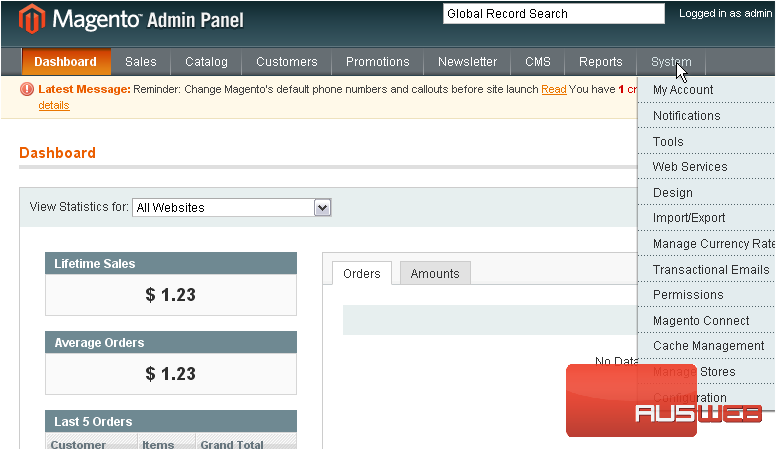
2) Scroll down to the sales options
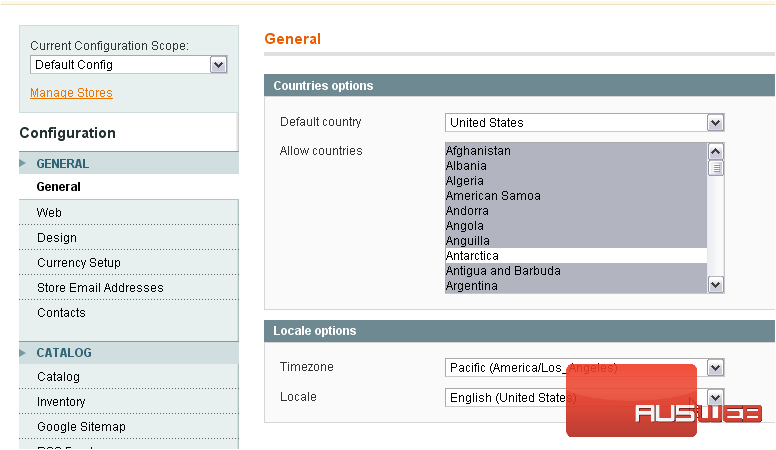
3) Click Shipping Settings
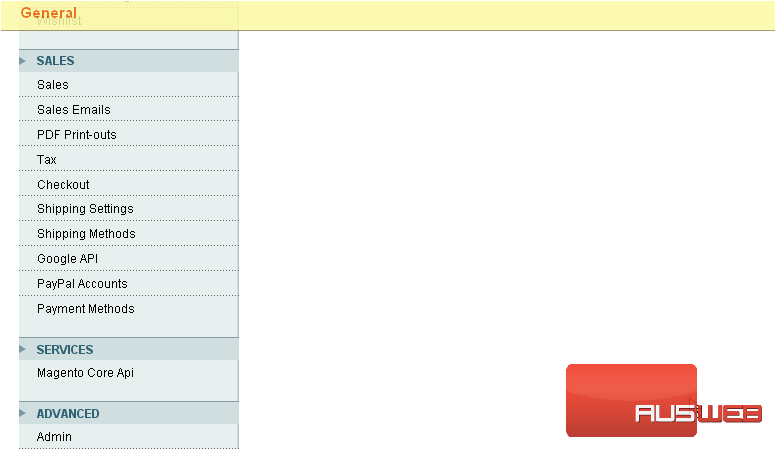
4) Set the region or state of origin
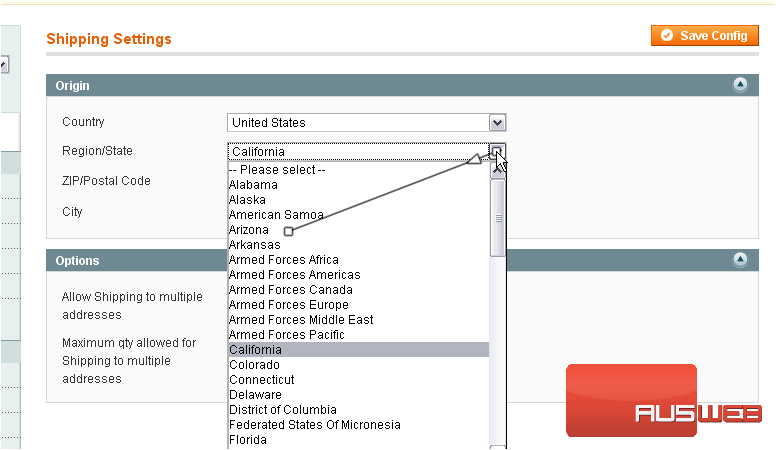
5) Enter the ZIP code
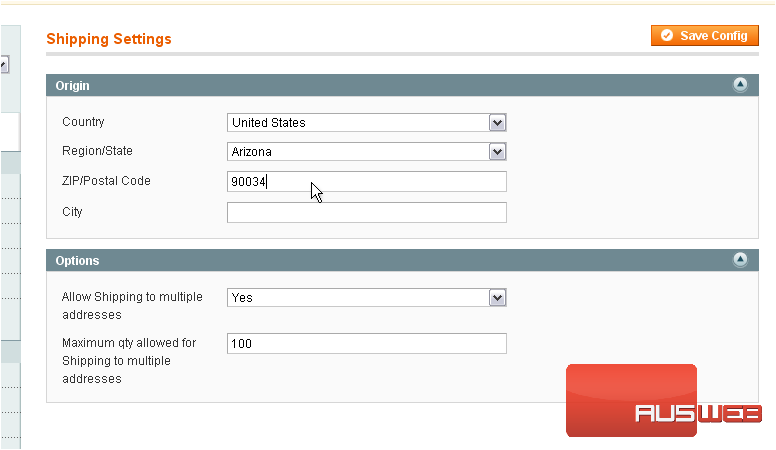
6) Enter the city
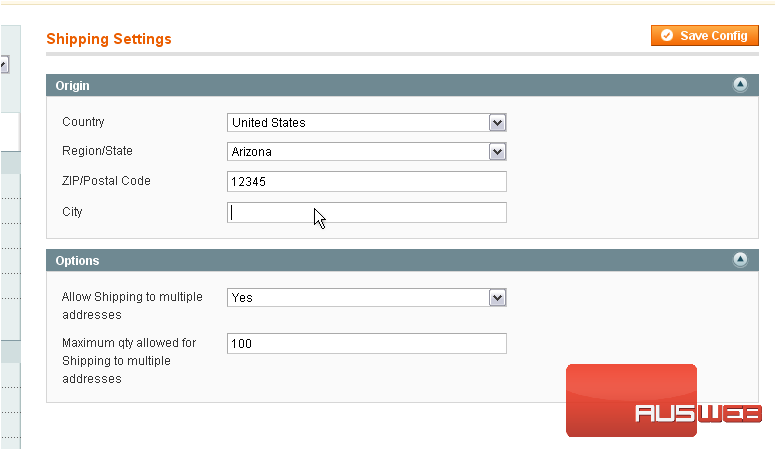
7) Click Save Config
The configuration has been saved
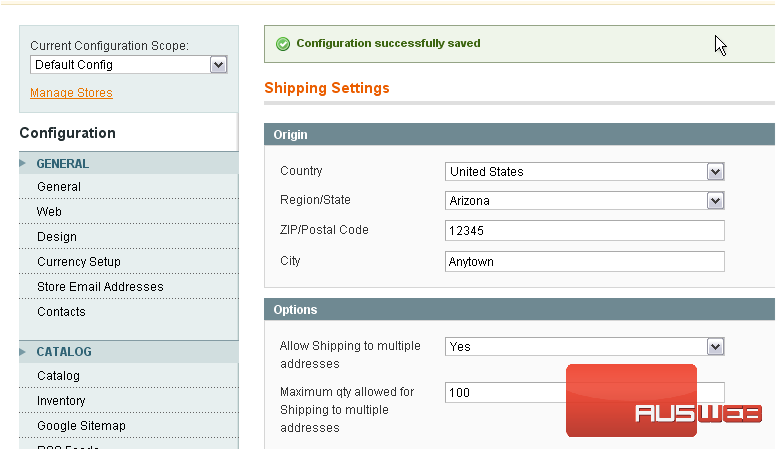
8) Scroll down to the sales options
9) Click Shipping Methods
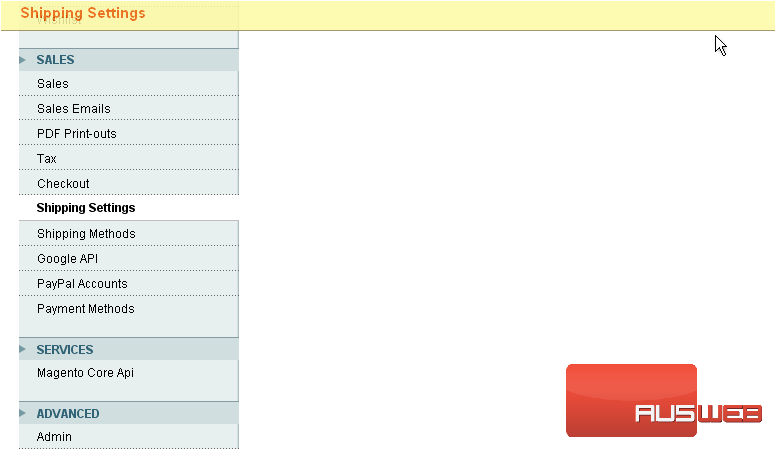
10) Click the arrow next to the set of options you would like to configure
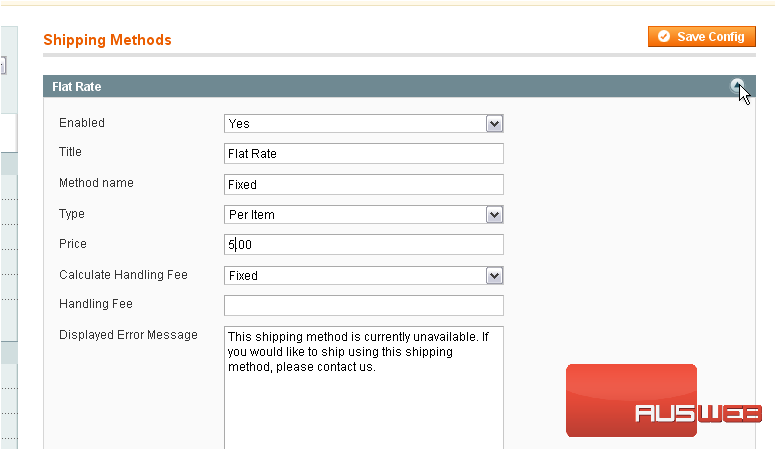
11) You can edit options such as the price of flat rate shipping
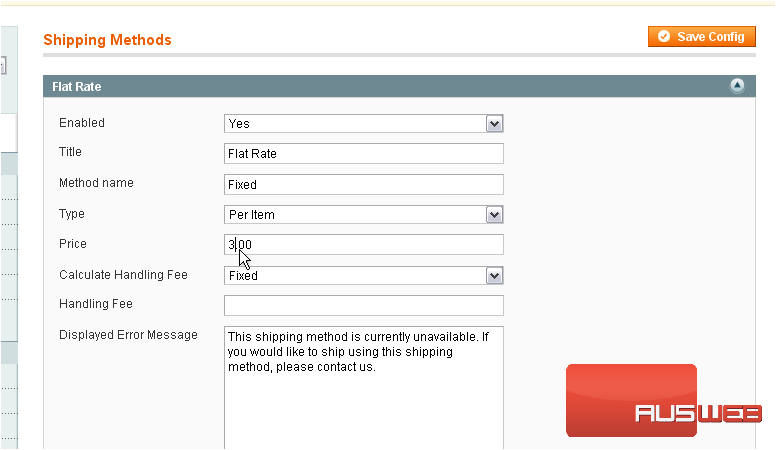
12) Click the arrow again to close this set of options
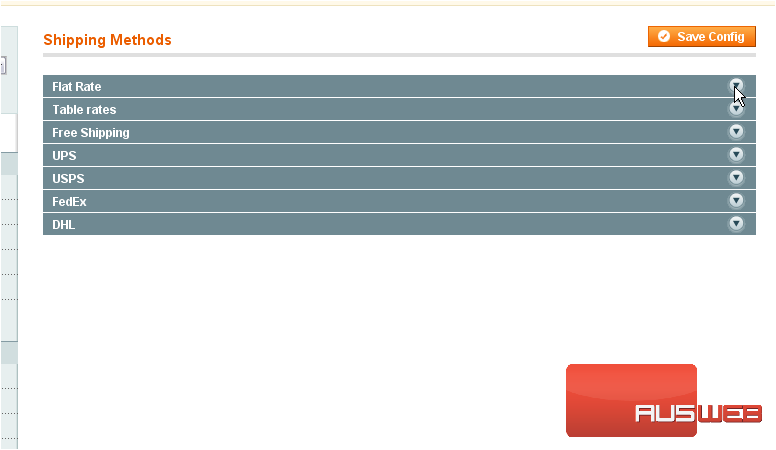
13) You can also set up free shipping
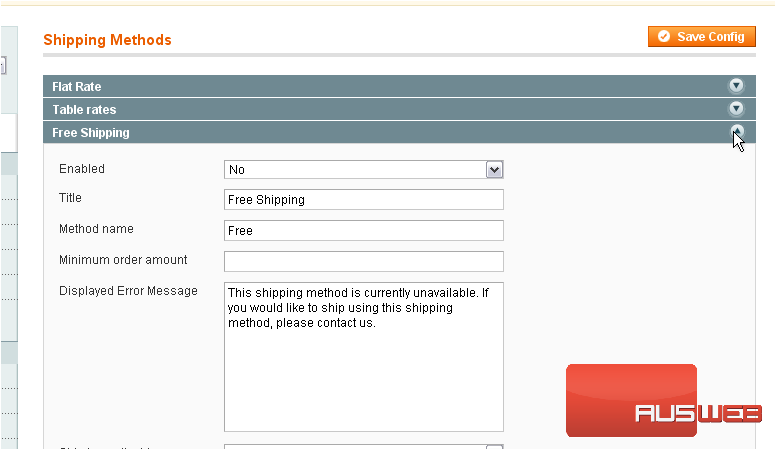
14) Enable the shipping method
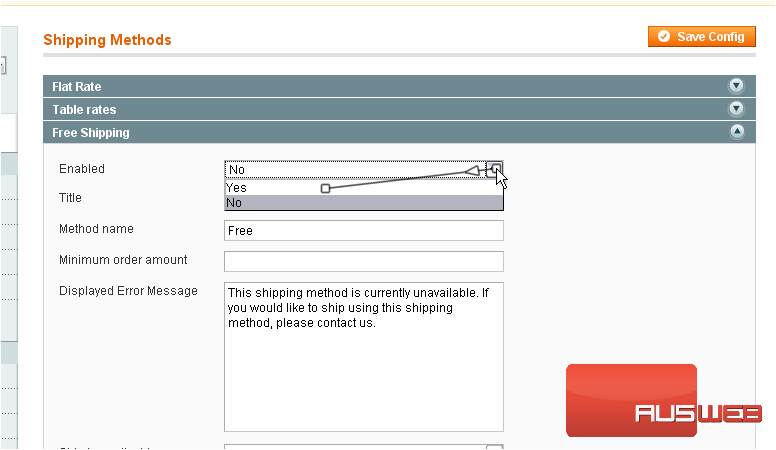
15) You can enter a minimum order amount
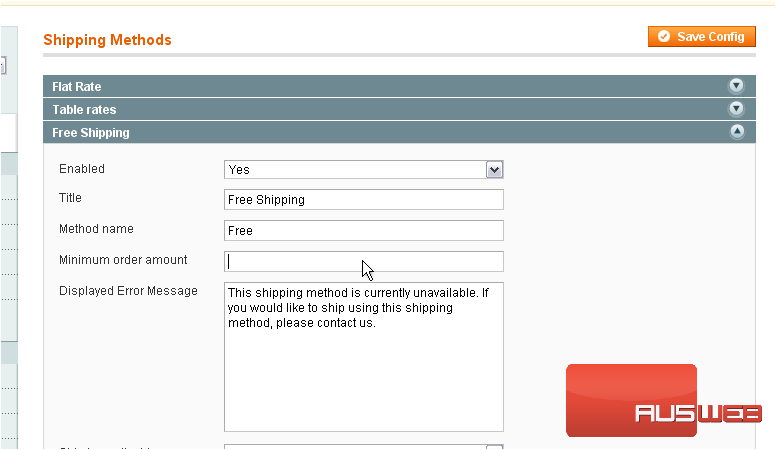
16) Collapse this set of options
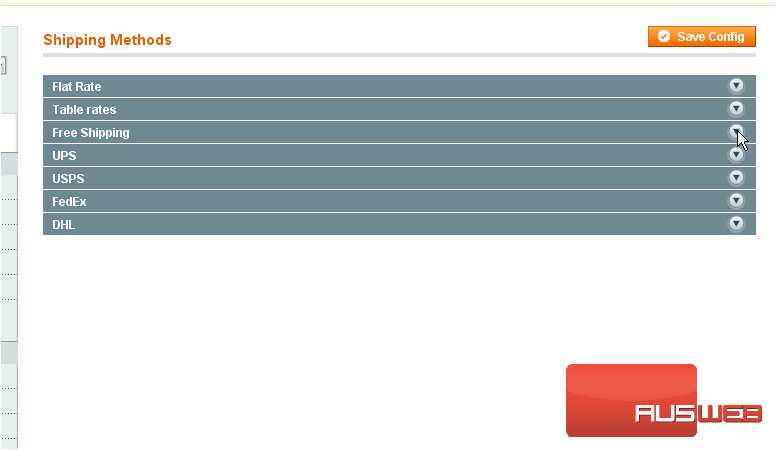
It is also possible to set up shipping with UPS, USPS, FedEx, or DHL
17) Expand the options
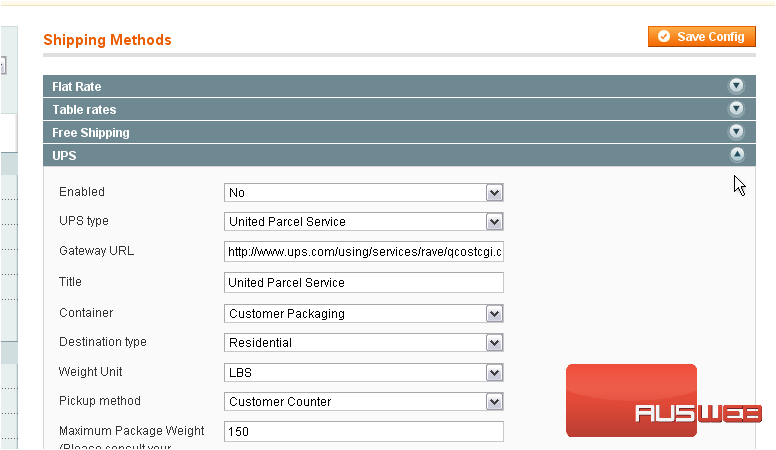
18) Enable the method
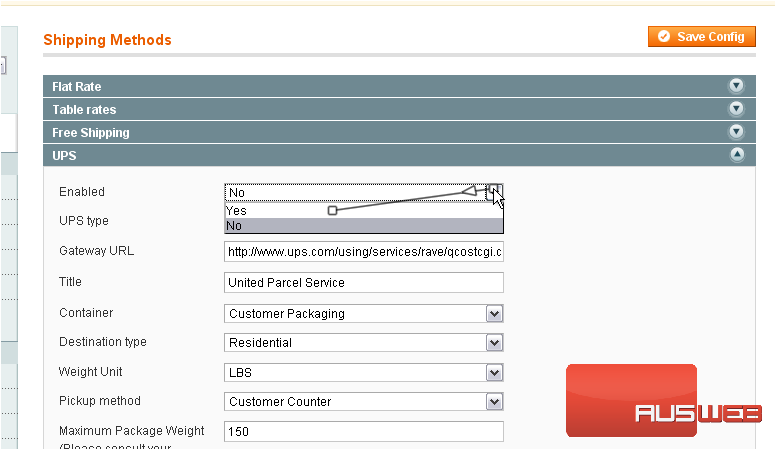
19) When you are finished with the settings, click Save Config
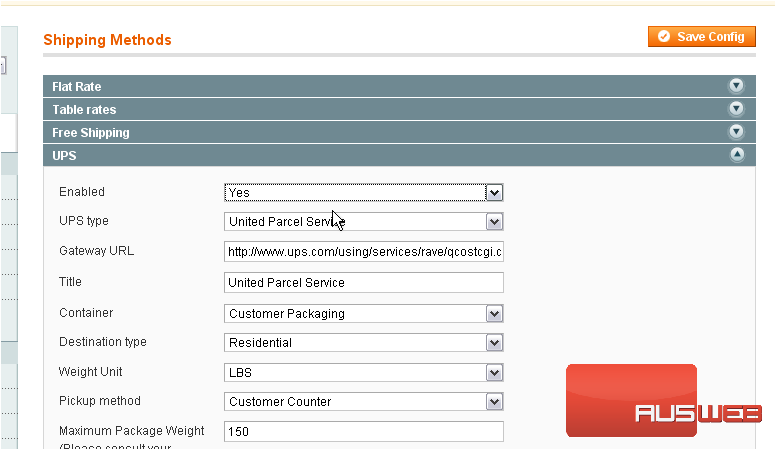
The configuration has been saved. Repeat this process to setup other shipping methods
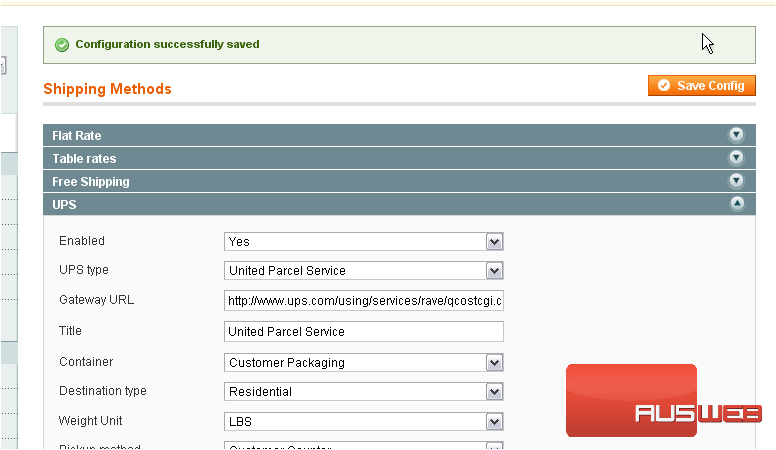
This is the end of the tutorial. You now know how to setup shipping settings and methods in Magento Commerc

