Configure payment methods in Magento
This tutorial will show you how to configure payment methods in Magento
1) Go to System… and select Configuration
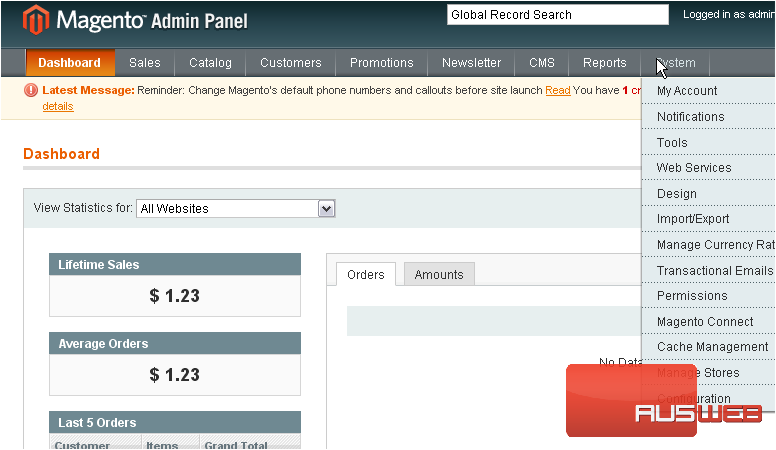
2) Scroll down to the sales options
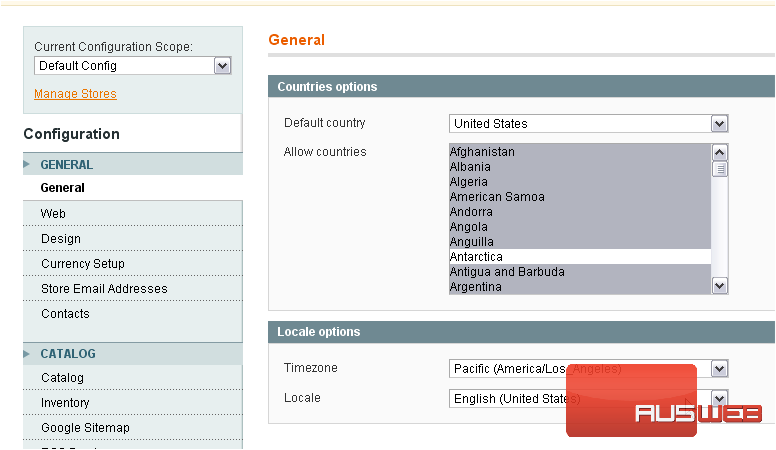
3) Select Payment Methods
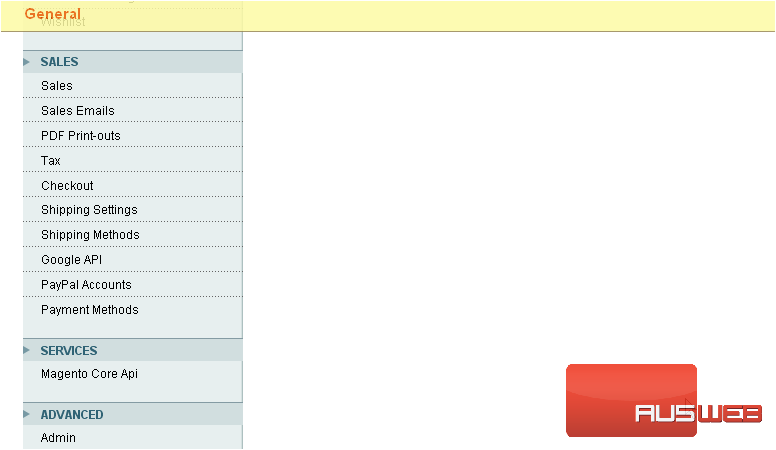
This page lets you choose which payment methods your store will accept
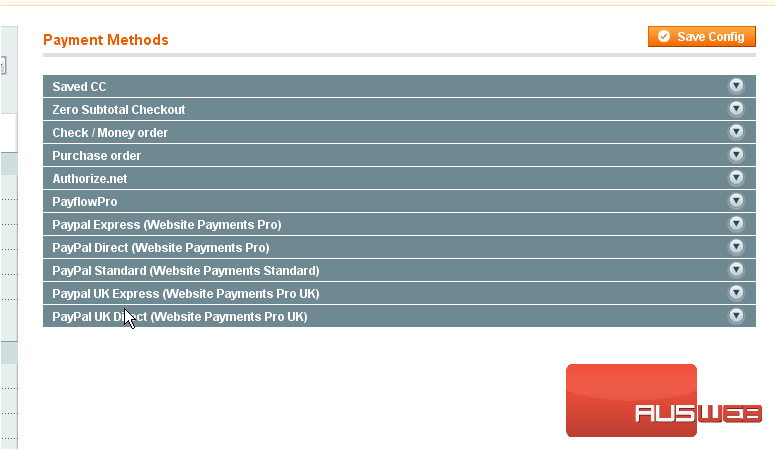
4) Click the arrow to expand options
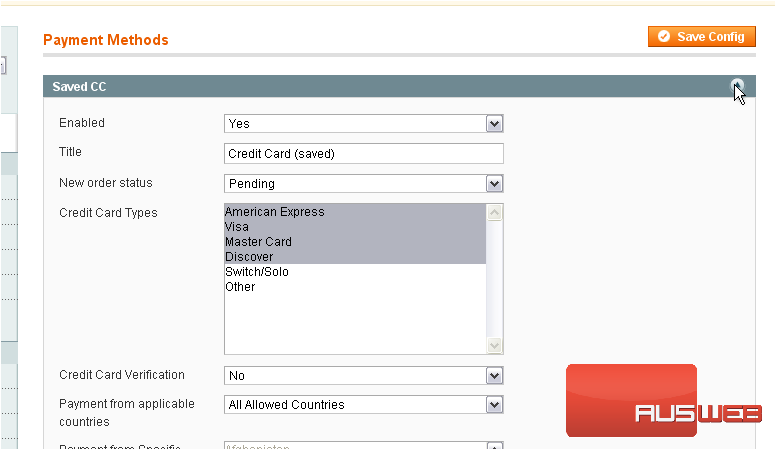
5) If credit card verification is off, you can turn it on in your Magento admin panel
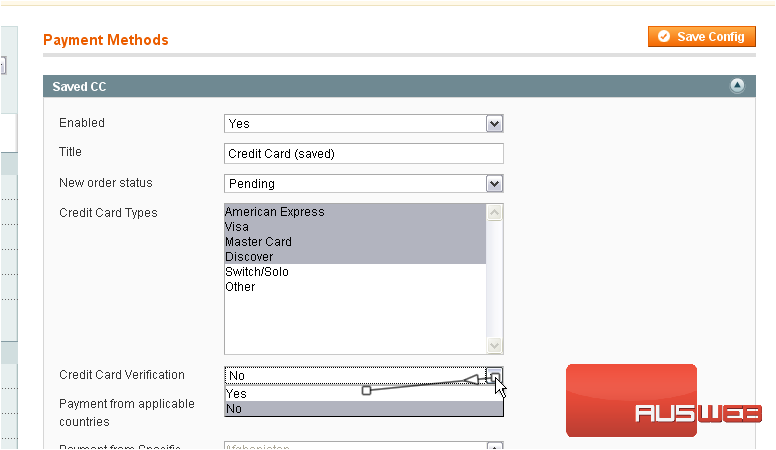
6) When you are finished configuring these options, you can collapse them
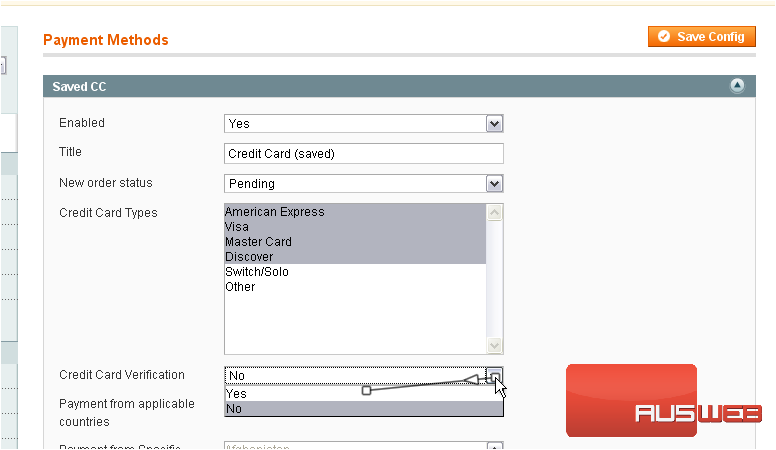
7) You can configure options for check or money orders
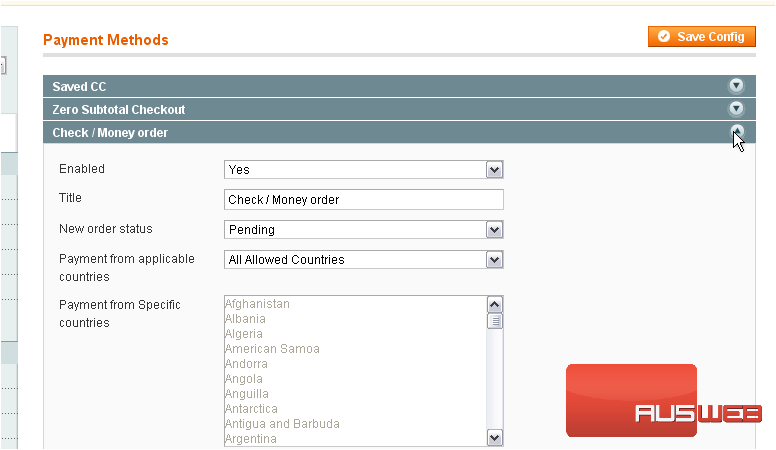
8) You can disable checks and money orders
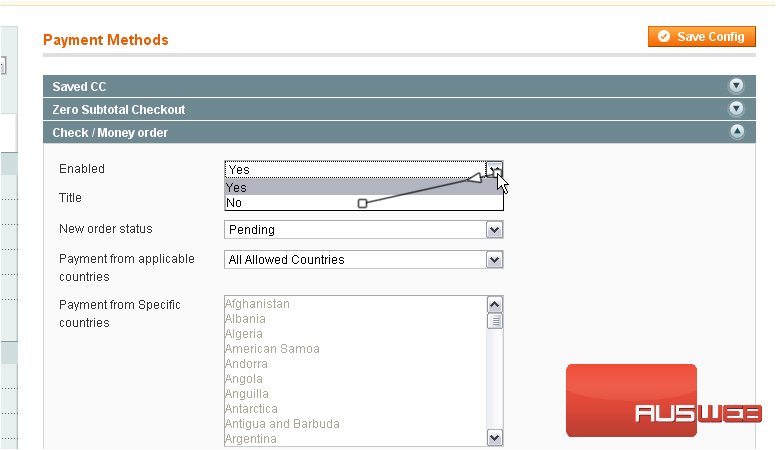
9) Collapse these options
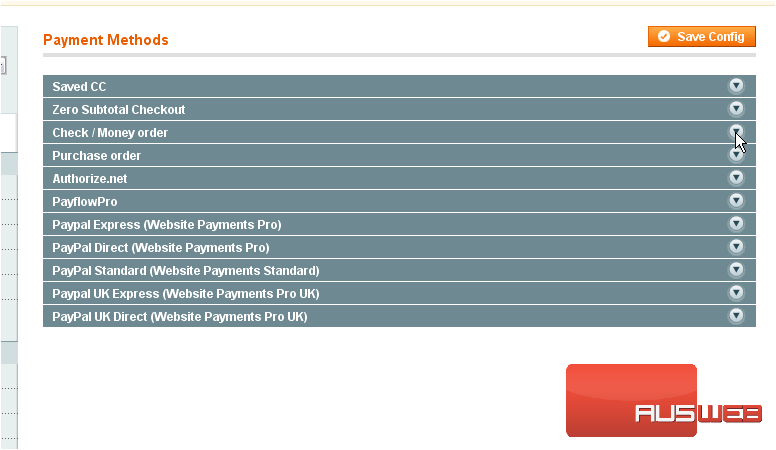
10) You can also setup PayPal payments in Magento Commerce
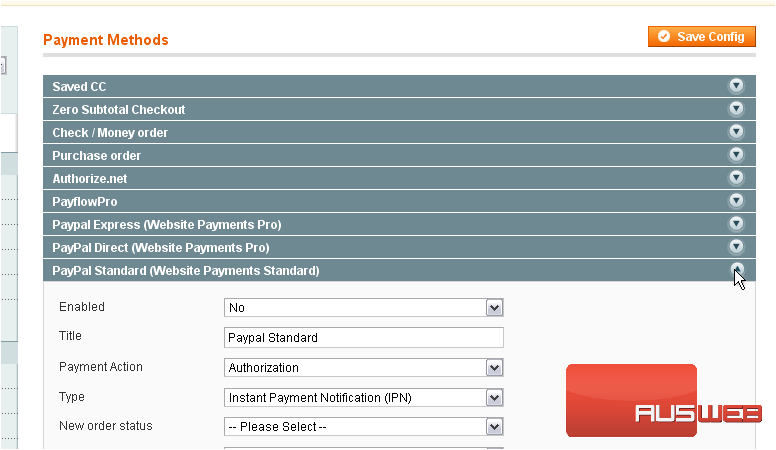
11) Enable the option in Magento
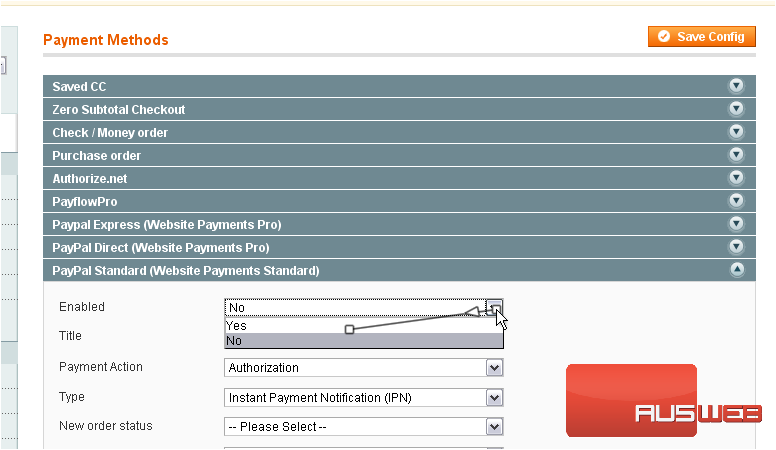
12) When you are done, click Save Config
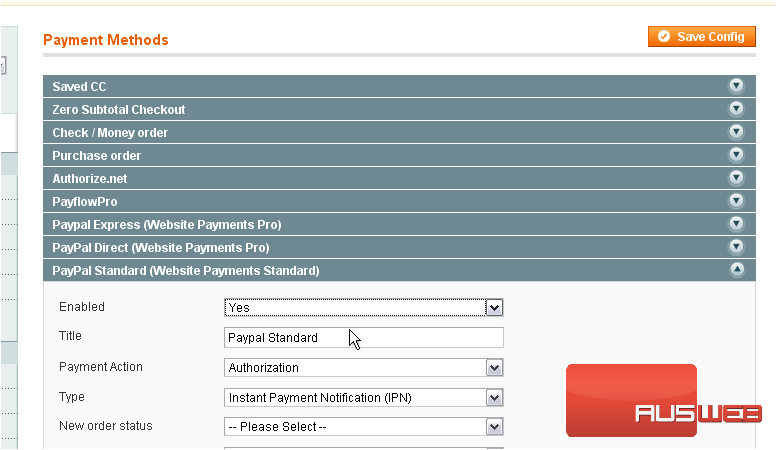
The configuration has been saved
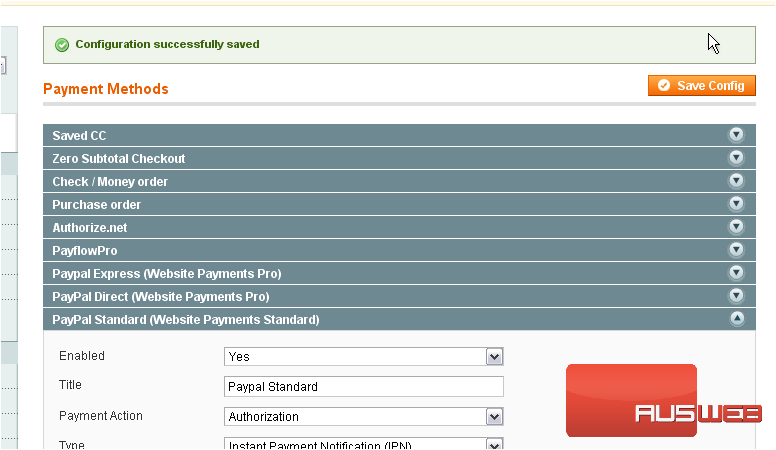
This is the end of the tutorial. You now know how to configure payment methods in Magento Commerce.

