Change the Joomla Directory using FTP
This tutorial will show you how to change the Joomla Directory using FTP
1) Browse to the directory where you installed Joomla
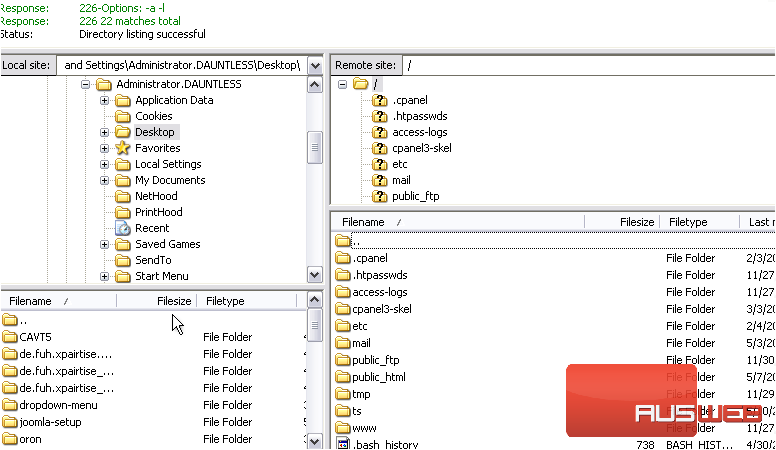
2) Right click the folder and select Rename
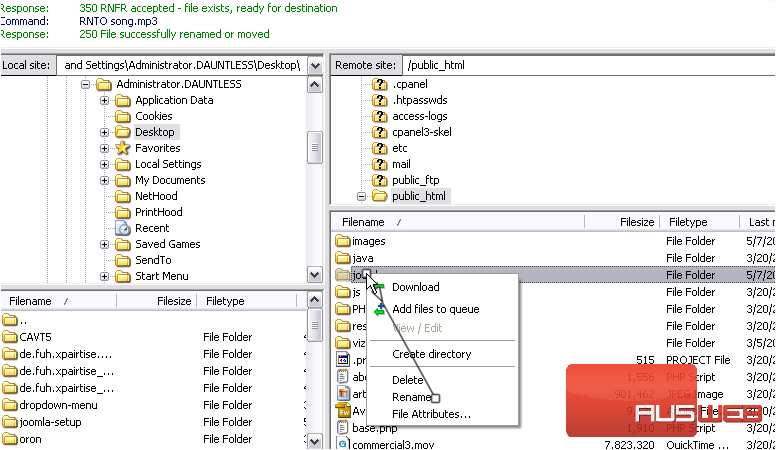
3) Type a new name for your Joomla directory and press Enter
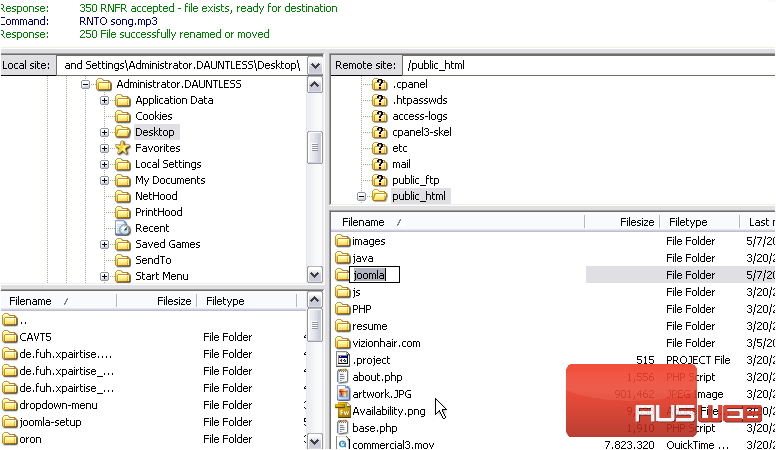
Now we need to update the configuration.php file with the changes
4) Open your Joomla directory
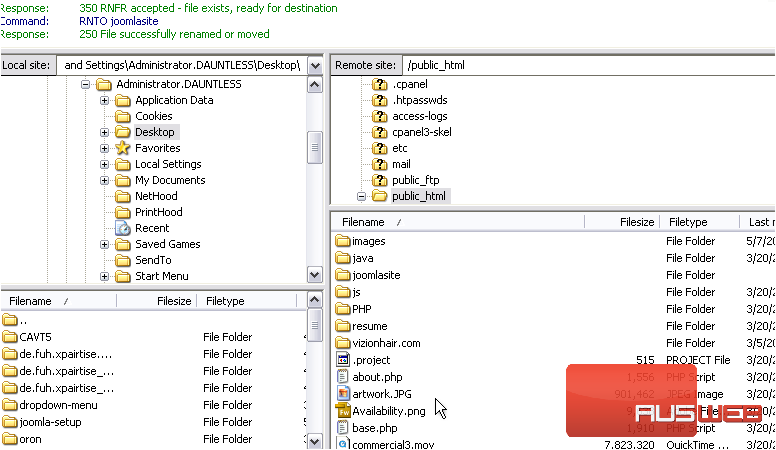
Scroll down
5) Right click the file
If you have a PHP editor installed, you can click View / Edit to automatically open the file with your default
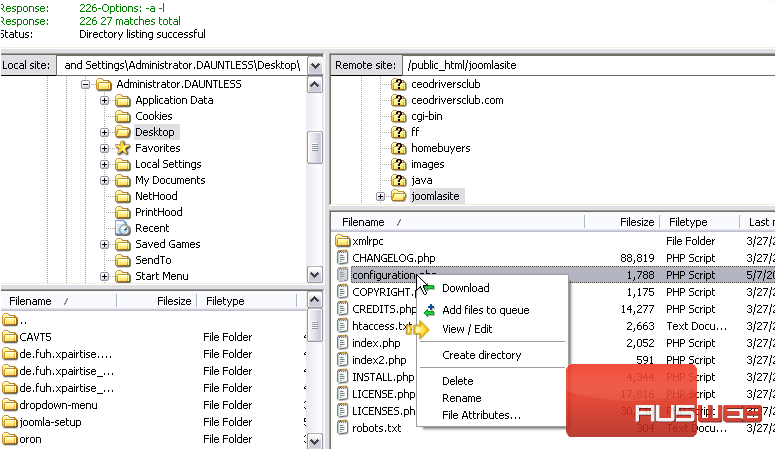
Otherwise, you will need to save the file to your computer and open it with a text editing program such as Notepad. We will do the latter
6) Click Download
7) Now go to the location where you saved the file. In this case, it is the desktop
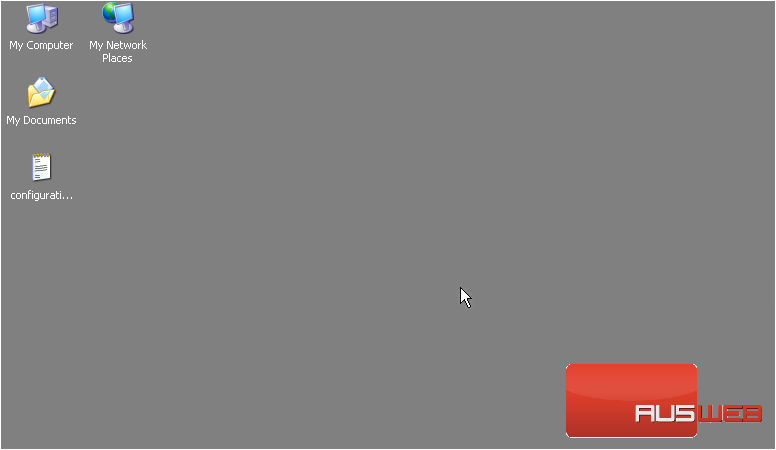
8) Right click the file
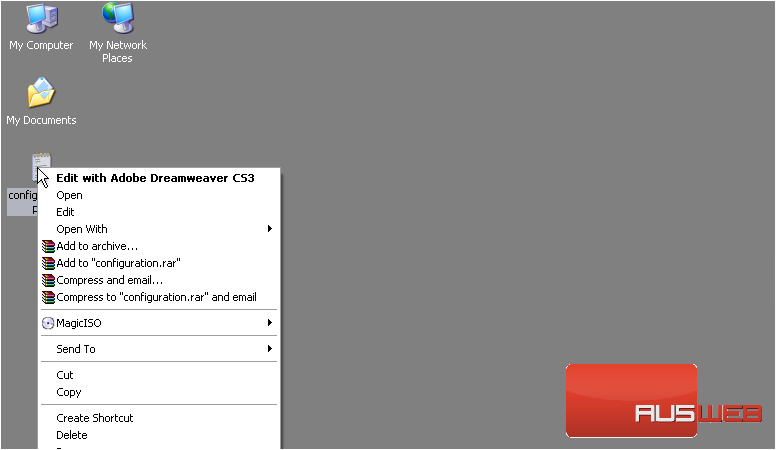
9) Go to Open With and choose Notepad
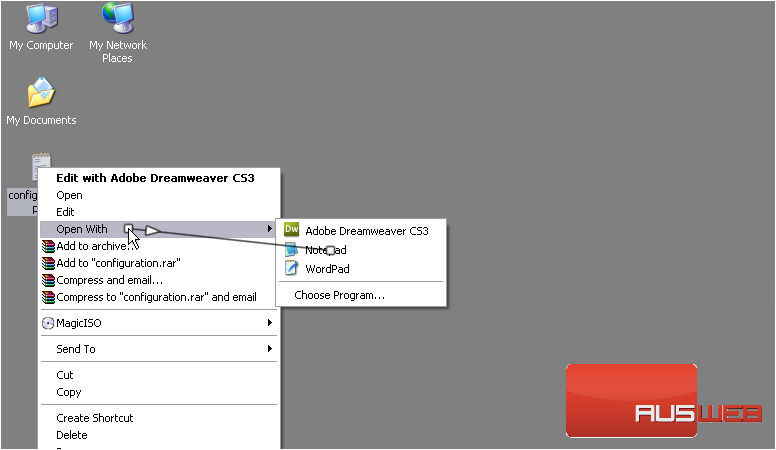
10) Find var $live_site and change the link to match Joomla’s new location
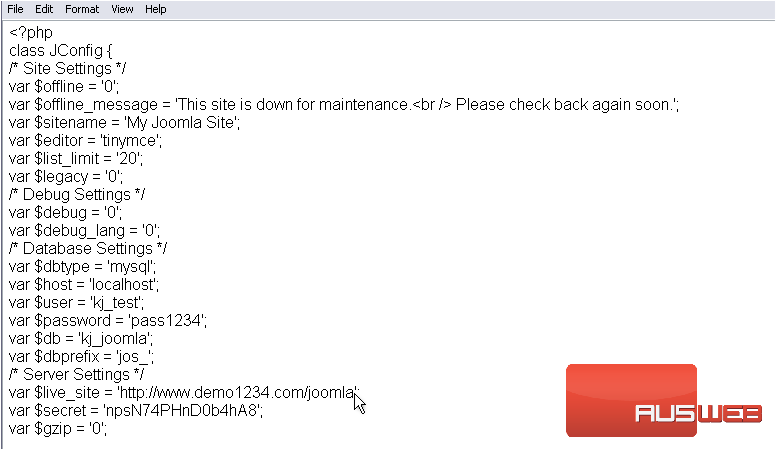
11) Make sure to save your file
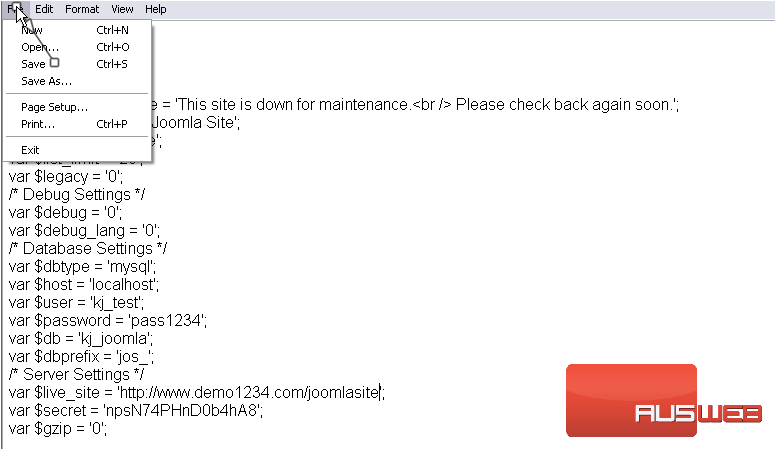
12) Return to your FTP manager
13) Click and drag the file into your Joomla directory
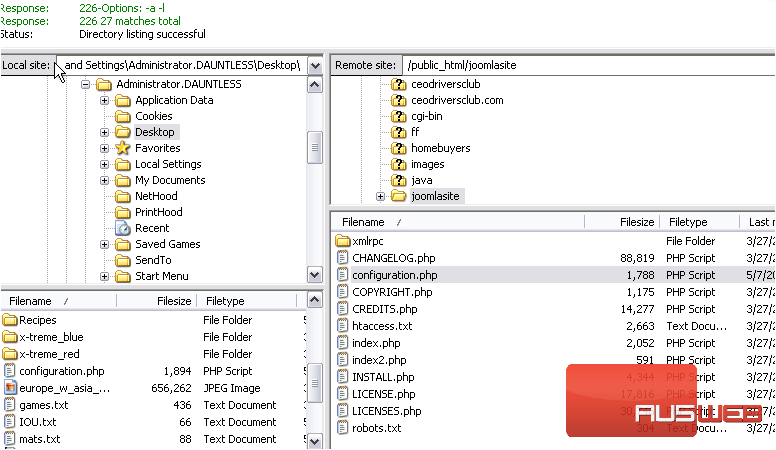
14) With Overwrite selected, click OK
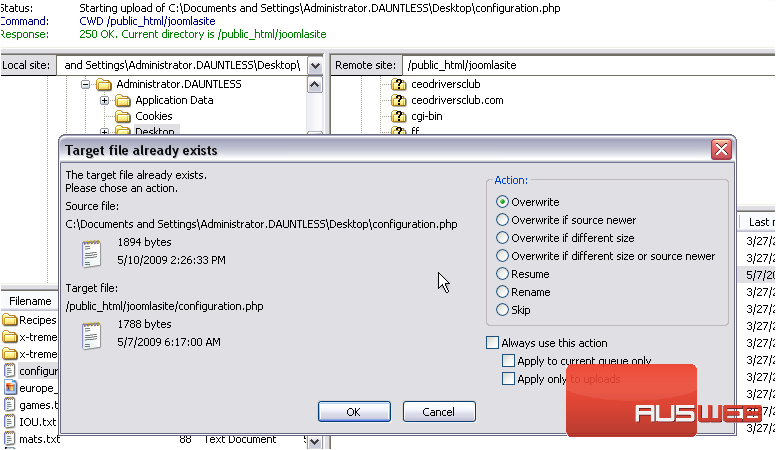
That’s it! You now know how to change the Joomla directory using an FTP manager and update the configuration file

