Change the default admin username in Joomla
This tutorial will show you how to change the default admin username in Joomla
1) Click Site

2) Then User Manager
3) Check the box next to the administrator

Scroll right
4) Click Edit
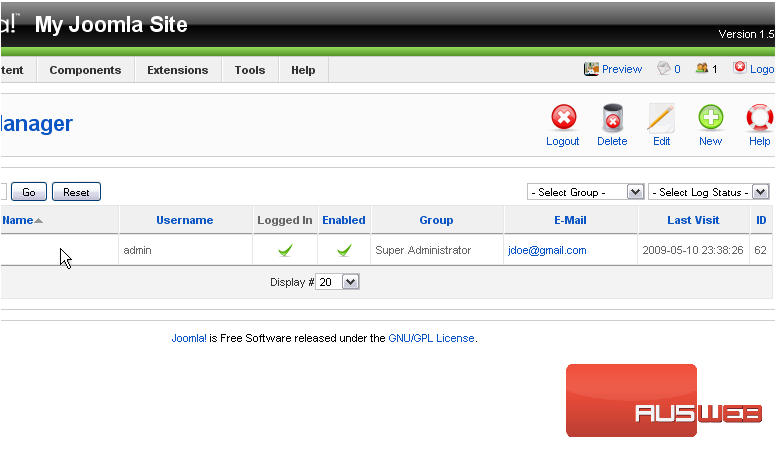
5) Enter a new name in the Username field
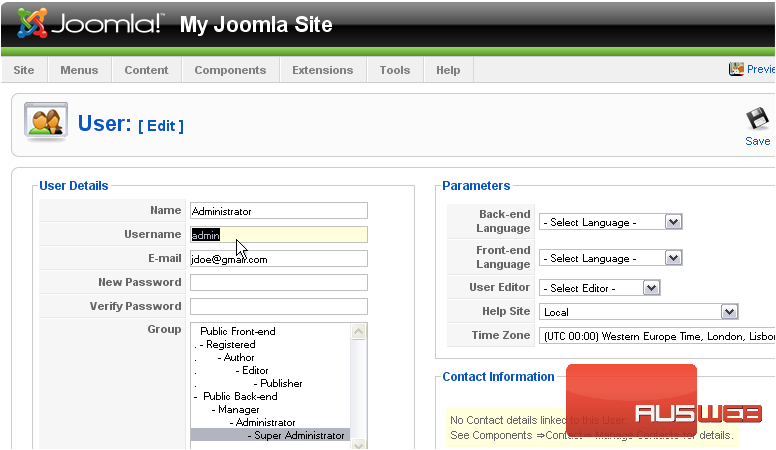
You can also change the password
6) Click Save
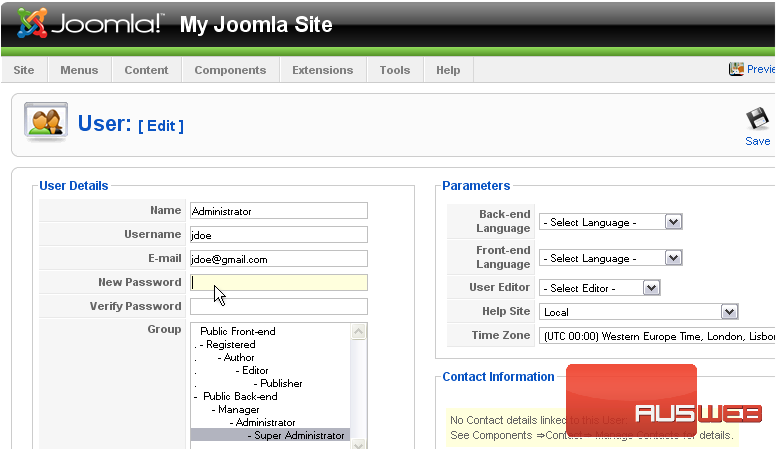
That’s it! You now know how to change the admin username and password in Joomla

