‘Catch All’ Email Address in cPanel
The catch-all address is the default email address to which all emails, addressed to a non-existent or incorrectly typed email account of your domain name are routed to.
For example, if someone sends an email to [email protected] which does not exist, the catch-all option will forward this email to an email address of your choice.
Set up Catch All email address
- Login to the cPanel account for the domain.
- Click on Default Address icon under Mail in the cPanel home screen.
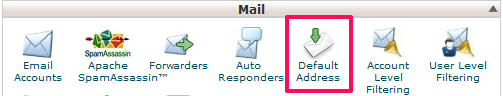
- From the dropdown menu, select the domain or sub-domain you wish to set up a default address.
- You have following options for emails sent to invalid email address of your domain:
o Discard the mail with a failure message.
o Forward mail to an email address of your choice.
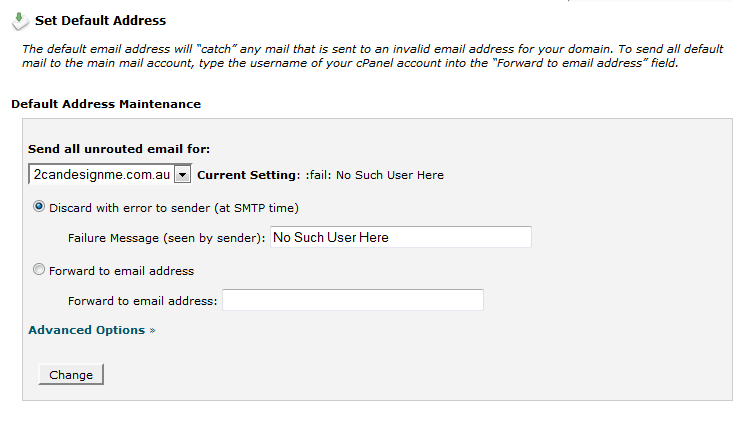
Note: If you enable catch-all email address, this increases possibility of receiving of SPAM emails.

