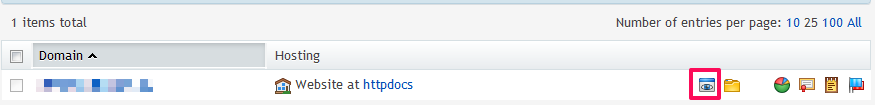Preview a Website on a Plesk System
The preview website feature of Plesk allows you to view the website when it is in development and DNS is not pointing to the IP of the Plesk system.
Process
- Loginto the Pleskcontrolpanel and click on Domains in the left pane.
- Click on the Manage Hosting link corresponding the website that you want to preview.
- Go to the Websites & Domains tab.
- At the bottom of the page, click on the preview icon. Depending on the version of the Plesk control panel, the interface may look different.
Plesk 11.5
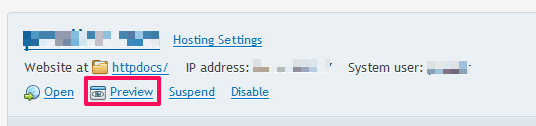
Plesk 11.09 or older