Backup your OpenCart Database
This tutorial will show you backup your OpenCart Database
1) Go to System.
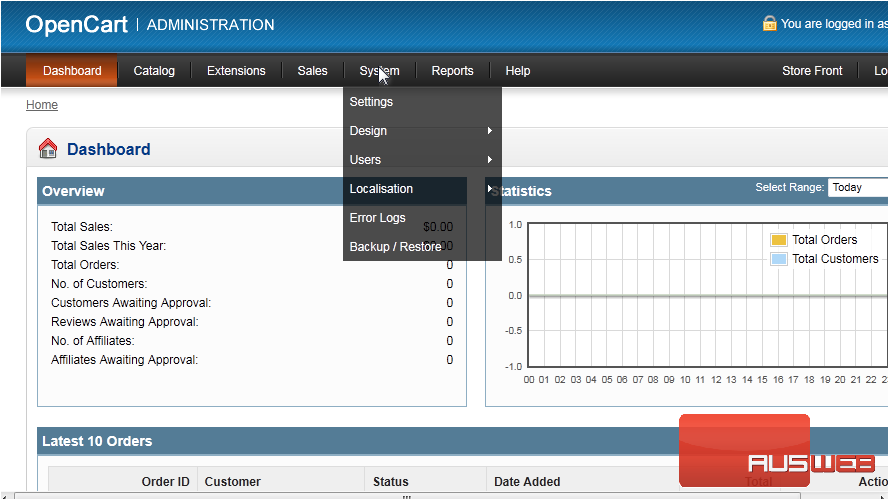
2) Click Backup / Restore.
3) Select the boxes next to each item you want to save and click Backup.
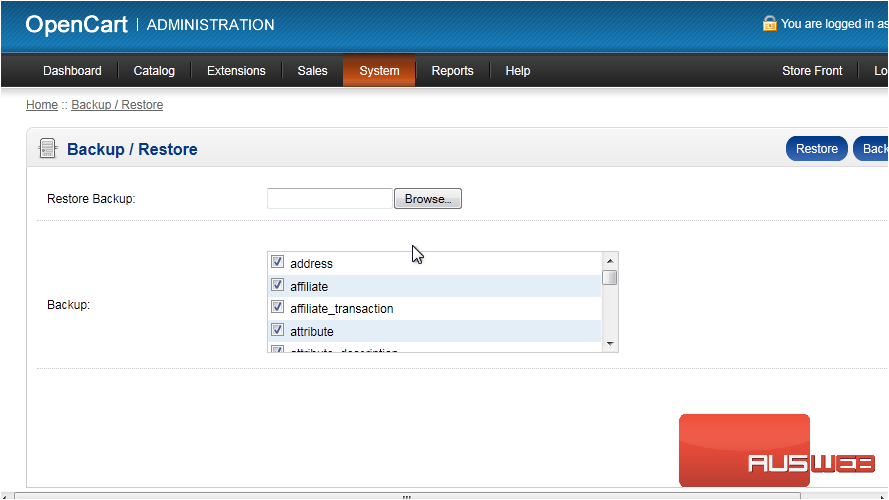
4) Choose to save the file and click OK.
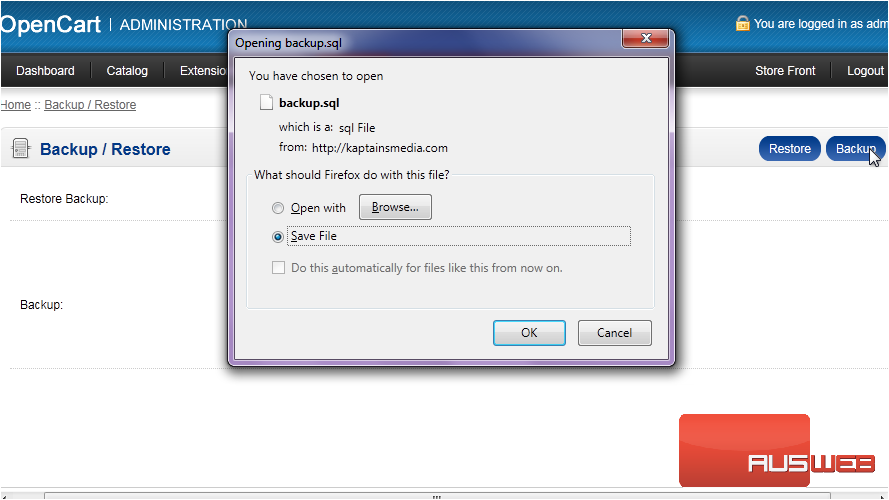
Now let’s see how to restore a backup file.
5) Click Browse.
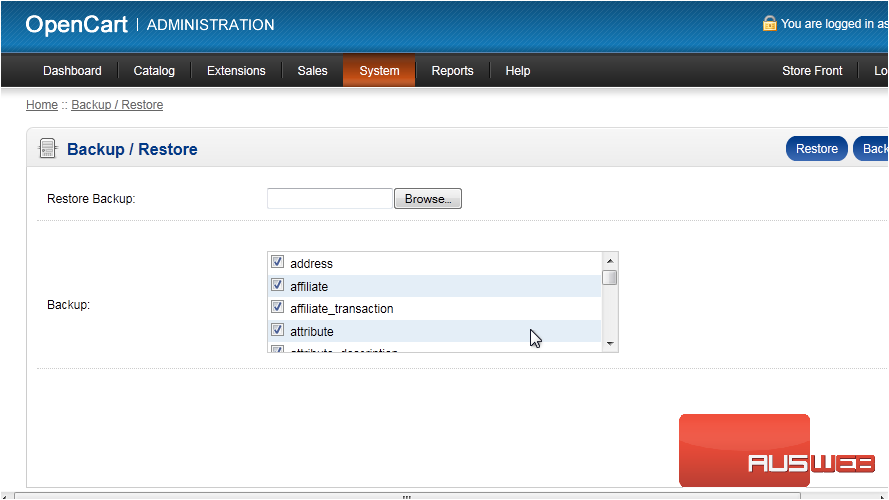
6) Select your backup file and click Open.
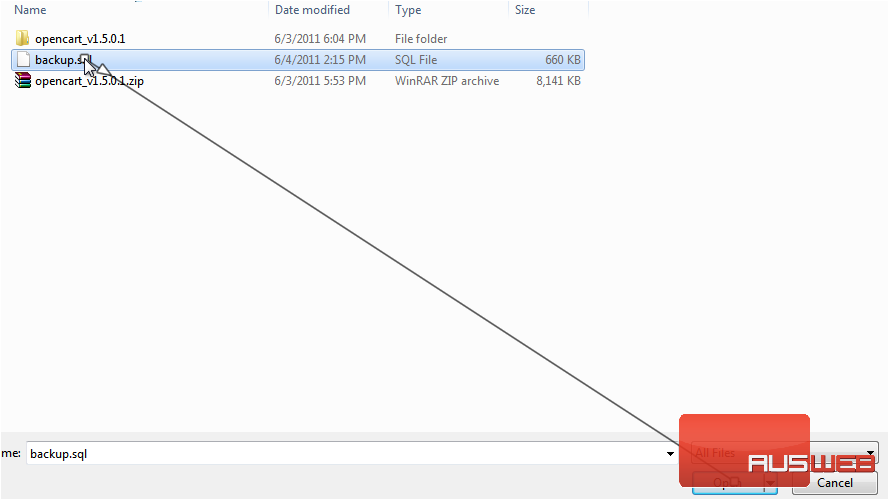
7) Click Restore.
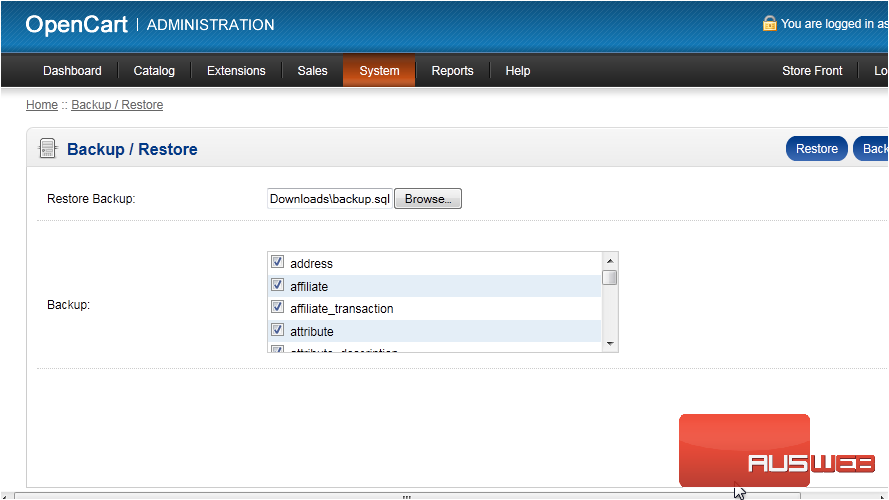
That’s it! Now you know how to backup and restore OpenCart.

